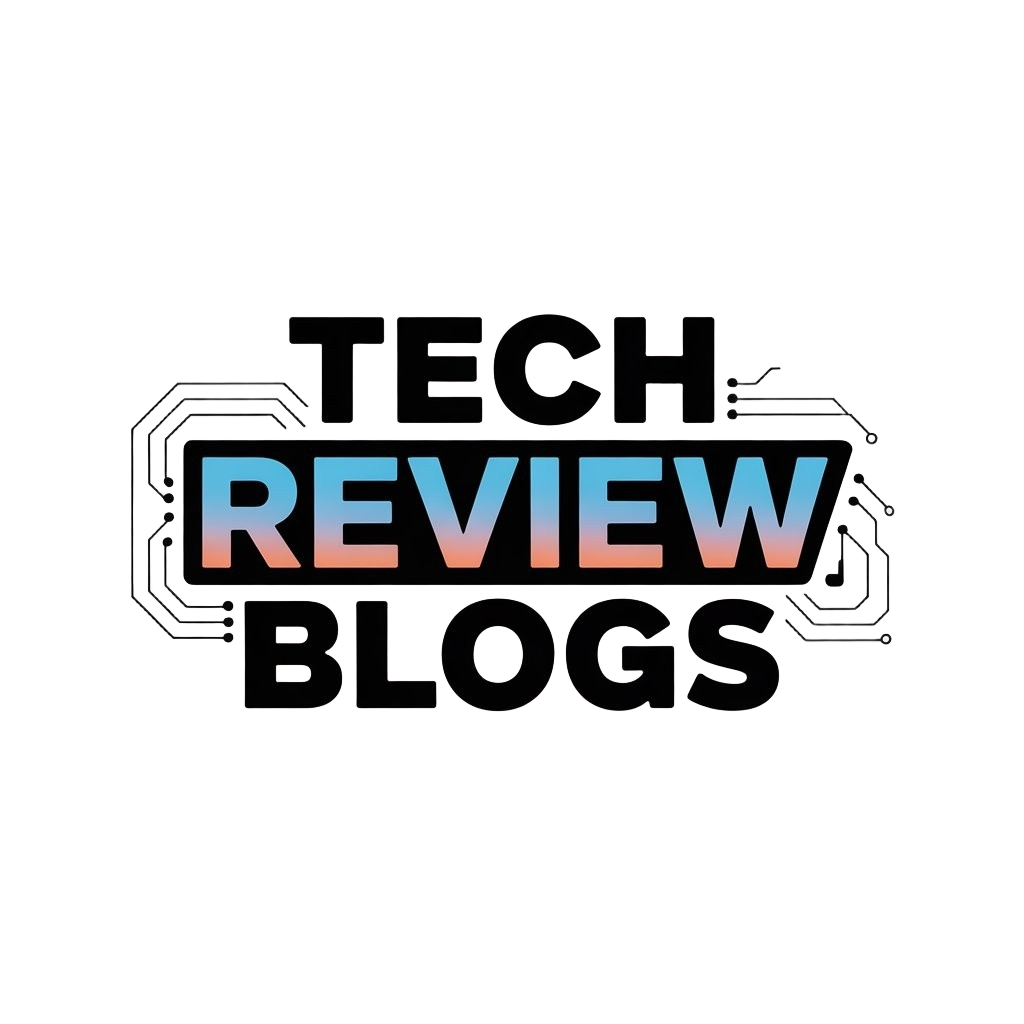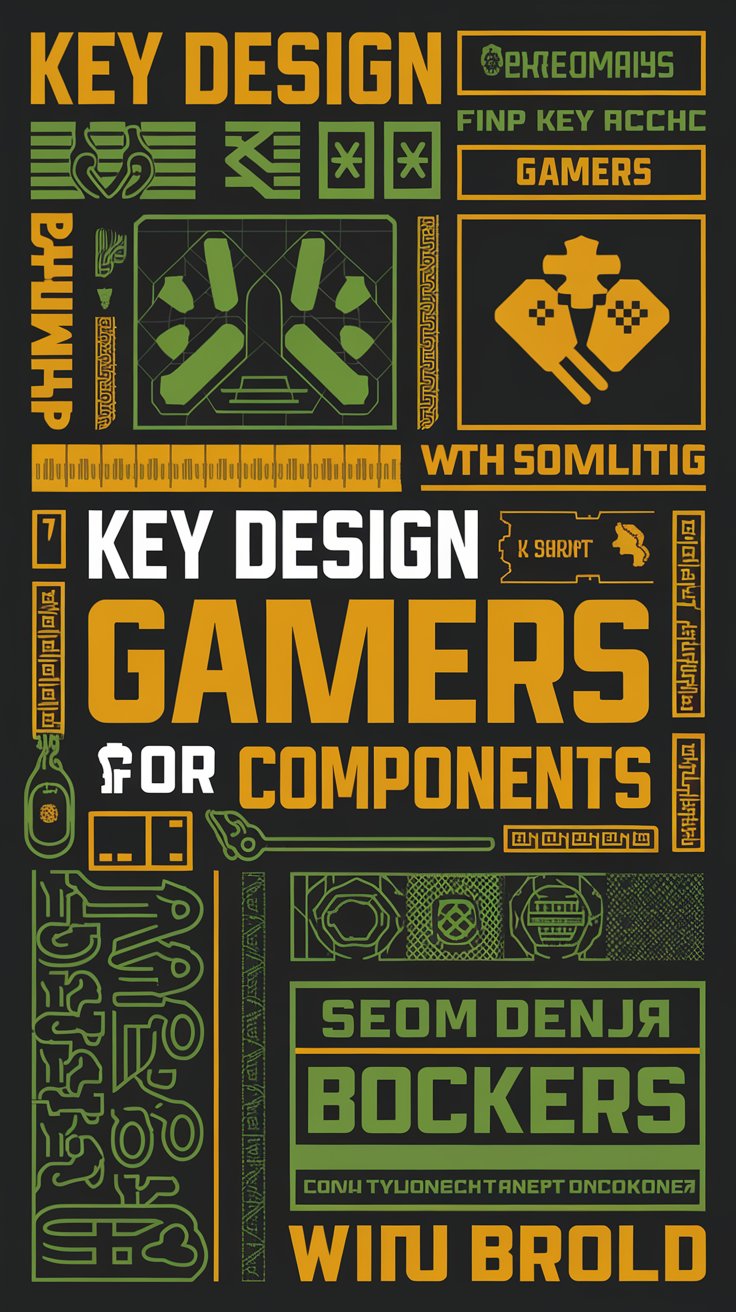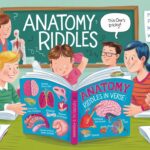Introduction
In content creation, a captivating YouTube banner is essential for anyone looking to establish or enhance their gaming channel. This visual representation serves as the first point of contact for potential subscribers, setting the tone for the type of content they can expect. A well-designed banner not only catches the eye but also communicates your unique brand identity, helping to differentiate your channel in a competitive space. With countless creators vying for attention, the importance of an eye-catching YouTube banner cannot be overstated.
Crafting the perfect banner involves understanding dimensions, design principles, and how to align your visuals with your gaming theme. Various tools and templates are available today that facilitate this creative process. Whether you aim to infuse creativity using custom designs or employ user-friendly templates to create stunning channel art, multiple options exist. This article explores essential tips to design a remarkable YouTube banner, ensuring your channel stands out and leaves a lasting impression on viewers.
Understanding YouTube Banner Dimensions
Ideal Dimensions for Your Banner
When creating a YouTube banner, understanding the dimensions required is vital for ensuring optimal visibility across various devices. The recommended size for a YouTube banner is 2560 pixels wide by 1440 pixels tall. This aspect ratio allows the banner to look impressive on larger screens, while still being viewable on smaller devices. The safe area for text and logos, which is 1546 pixels wide by 423 pixels tall, is housed in the center of this design. By focusing your important content within this zone, you can guarantee that your key elements are visible regardless of how viewers access your channel.
Importance of Proper Visibility
Properly adhering to these dimensions is essential due to the diverse range of devices from which people access YouTube. Gamers may watch your content on a variety of screens, including desktops, tablets, and smartphones. Failing to use the correct dimensions can lead to important visual elements being cropped or misaligned, diminishing the impact of your channel art and potentially confusing prospective subscribers.
A banner that is too small may appear pixelated or distorted, negatively affecting your channel’s professionalism and appeal. Alternatively, a banner that exceeds these dimensions may be cut off at the edges, leaving your audience with an incomplete view of your branding. This inconsistency can hinder engagement, as first impressions hold significant weight in the competitive landscape of YouTube gaming channels.
Ensuring the right dimensions also aids in seamlessly integrating your banner with your overall channel design, fostering a cohesive look that resonates with your gaming setup. Viewers are more likely to connect with your channel visually and emotionally if all components work in harmony. Consider your theme, graphics, and colors in conjunction with these dimensions to create a unified experience that draws in potential subscribers.
In conclusion, understanding and implementing the ideal YouTube banner dimensions will not only showcase your gaming channel effectively but will also enhance your branding strategy. Creating an engaging and visually appealing banner tailored for different devices can set you apart in the crowded world of content creators. As you develop your channel art, remember that thoughtful design plays a pivotal role in user attraction and retention.
Elements of an Effective YouTube Banner
Key Design Components for Gamers
Creating a compelling YouTube banner involves understanding and implementing various design elements that resonate with your target audience. For gamers, this means crafting an aesthetic that not only reflects their gaming setup but also attracts potential subscribers. Focusing on elements such as color schemes, typography, and graphic usage is essential for achieving a memorable visual impact.
A well-selected color scheme can evoke emotions and set the overall tone of the banner. Gamers often gravitate towards colors that align with their favorite game genres. For example, vibrant neon colors may appeal to those who love fast-paced action games, while darker, muted tones might be better suited for horror or mystery genres. It’s vital to create a cohesive palette that harmonizes with the colors in your gaming setup, including your gaming gear or wall decorations, ensuring a unified theme across your channel.
Typography plays a significant role as well. The choice of font needs to reflect the personality of your channel. Playful, bold fonts may work well for a gaming channel focused on lighthearted content, whereas sleek, modern fonts could be more appropriate for a professional or competitive gaming setup. Ensuring the text is legible is crucial; the size, spacing, and contrast against the background can make or break readability. Experimenting with different font pairings can lead to captivating designs, but be cautious not to use too many styles that can lead to a cluttered look.
Graphic Usage and Visual Appeal
Graphics and images are vital in creating a striking YouTube banner. Incorporating elements such as logos, character designs, or game clips not only personalizes the banner but also provides viewers with a glimpse of what to expect from your content. High-quality images capture attention, so using graphics that are crisp and clear, with proper resolution, is necessary to maintain professionalism. Layering graphics can also add depth; utilizing transparency can create an intriguing visual effect that encourages further engagement.
In conclusion, effectively combining these design elements—color schemes, typography, and graphics—is key to creating a YouTube banner that not only complements your gaming setup but also captivates your audience. A well-designed banner acts as a gateway, inviting gamers to explore your channel and connect with your unique style. Thus, paying meticulous attention to these components will set you apart in the crowded world of gaming content on YouTube.
Utilizing Templates for Quick Design
Streamlining Your Banner Creation Process
In the realm of YouTube content creation, particularly within the gaming community, a well-designed banner serves as an immediate visual representation of your channel. However, not everyone possesses advanced design skills or the time to create original artwork from scratch. This is where utilizing pre-made templates becomes incredibly advantageous. Templates provide a structured framework that simplifies the design process while ensuring a professional outcome.
For gamers or content creators with limited design experience, templates offer several key benefits:
- Time Efficiency: Pre-made templates can drastically reduce the time spent on design. Instead of contemplating color schemes and layout options, you can focus on customizing ready-made designs. This is especially beneficial for those who want to quickly launch their channel or update their banner regularly to reflect current gaming trends.
- User-Friendly: Most design platforms that offer templates are designed with user accessibility in mind, featuring drag-and-drop functionalities. These templates often include placeholders for images and text, allowing creators to simply insert their own content without dealing with complex design software.
- Design Consistency: Using a template ensures a level of design coherence, especially for those unfamiliar with the intricacies of typography and color theory. These templates are crafted by experienced designers, embodying the principles of good design that can maintain visual consistency across your channel’s branding.
- Creative Inspiration: Templates act as a source of inspiration. As you browse through different options, you might discover styles, layouts, or color combinations that you had not previously considered. This can lead to enhanced creativity in your channel’s overall aesthetic, encouraging a more personalized touch.
- Customization Options: While templates provide a base, they also allow for customization. You can adjust colors, fonts, and images to align with your channel’s unique identity and style, making the banner feel personalized while still benefiting from the template’s foundational design.
A Practical Approach to Game Channels
When tailoring a banner for a gaming setup, it’s essential to choose templates that resonate with the gaming aesthetic. Search for designs that incorporate elements common in gaming, such as pixel art, gaming icons, or stylized typography. By effectively leveraging these templates, your banner can serve as a seamless extension of your gaming setup, drawing in viewers and enhancing your brand identity without the need for an extensive design background.
Incorporating Your Brand Identity
Creating a YouTube banner that resonates with your gaming setup is more than just a visual aesthetic; it’s an opportunity to communicate your brand identity. A well-thought-out banner can convey your gaming personality, attract viewers, and set the tone for your content. Incorporating branding elements, such as logos and specific colors, is vital for establishing a cohesive identity across your channel.
The Importance of Consistency
Consistency in branding creates a professional look and fosters a sense of trust among your audience. When viewers see familiar logos or color schemes, it reinforces your channel’s identity. This recognition is pivotal, especially in the gaming niche, where countless creators are vying for attention. By using the same colors and logos you’ve established across your other social media platforms, you ensure that your audience can easily identify your content, regardless of where they encounter it.
Choosing Your Color Palette
Your color choices can evoke specific emotions and perceptions about your channel. For instance, bright, vibrant colors may communicate excitement and energy, while darker, muted tones can give a more serious or mysterious vibe. Think about the games you play and the atmosphere they create; use these insights to select a color palette that reflects your identity. It’s also valuable to keep your target audience in mind—colors appealing to a hardcore gamer may differ from those drawn to casual gaming.
Incorporating branding into your banner doesn’t just involve color choices; it also includes the use of fonts and graphic styles. Opt for typography that matches your gaming persona. If you focus on competitive gameplay, a sleek, modern font may resonate better than a playful one. The overall design should encapsulate your channel’s ethos and create an inviting space for your viewers.
Error-free execution is key to maintaining professionalism. Ensure that your logo is high-resolution and well-integrated into the banner design. A blurred or poorly placed logo can dilute your brand’s impact. Moreover, as you refine your banner, consult with fellow gamers or your community to gather feedback on how well your branding elements are received.
In summary, incorporating your brand identity into your YouTube banner is a foundational step in crafting an engaging gaming channel. Through careful selection of color palettes, fonts, and logos, you can create a striking banner that not only complements your gaming setup but also captivates and attracts your audience.
Understanding Audience Preferences
Analyzing Demographics and Interests
Before diving into the design of your YouTube banner, it is vital to understand the preferences and expectations of your audience. Different gaming communities have unique traits, ranging from the types of games they favor to their preferred aesthetics. Analyzing the demographics of your viewers—such as age, location, and gaming interests—provides crucial insights that can inform your design choices. For instance, if your channel primarily appeals to younger audiences, incorporating bold colors and trendy graphics may resonate well, while a more serious demographic might appreciate a minimalist and sophisticated design.
In addition to demographics, consider the specific interests and content that your audience engages with. Look at popular titles within your niche and analyze the banner designs of other successful channels. What common themes or images do they use? A thematic examination can reveal what works best and inspire your creative process.
Gathering Feedback and Engaging with the Community
Engaging with your audience is another effective way to tailor your banner. Utilize social media platforms, gaming forums, and your own YouTube comment section to solicit feedback on potential designs or concepts. Asking open-ended questions can provide valuable insights into what your audience appreciates in gaming visuals. You might ask for their favorite colors, characters, or styles they find appealing. This not only enhances audience involvement but also makes them feel more invested in your channel.
Furthermore, running polls or surveys can yield direct data about preferences. For example, you could present two different design options and see which one garners the most interest. Such methods create a sense of community and can lead to a banner that resonates deeply with viewers.
Remember, your banner is often the first impression new viewers will have of your channel, so it must align closely with their expectations and preferences. By understanding your audience’s desires and integrating their feedback into your design, you can create a banner that not only attracts clicks but also builds a loyal viewership.
Finalizing and Uploading Your YouTube Banner
Refining Your Design
After crafting a captivating design that resonates with your audience, the next step is to ensure it stands out with professionalism and polish. Begin by reviewing your banner for any inconsistencies or errors. Check the alignment of elements, the color balance, and the readability of any text. This scrutiny helps you identify any necessary adjustments that will enhance the visual appeal of your banner.
Utilizing design software, such as Adobe Photoshop or GIMP, export your banner in the recommended file format (JPEG or PNG) and resolution (2560 x 1440 pixels) while keeping the file size below 6 MB. This guarantees that your banner looks great across all devices—whether viewed on a smartphone, tablet, or desktop computer.
Ensuring Quality
Quality is paramount when it comes to your YouTube banner. Zoom in and inspect the image at a high resolution to ensure there are no pixelation issues or awkward artifacts. This step is crucial because a high-quality banner reflects the professionalism of your channel and sets the tone for potential subscribers. If possible, seek feedback from peers or other content creators who can offer constructive criticism before finalizing the design.
A successful banner should not only be visually compelling but should also convey your gaming identity succinctly. Make sure that your branding elements—like logos or catchphrases—are clear and prominent, ensuring that even casual viewers can quickly grasp the essence of your channel.
The Upload Process
Once satisfied with your design, it’s time to upload it to your YouTube channel. Log in to your YouTube account and navigate to your channel page. Click on the “Customize Channel” option, which takes you to the channel customization interface. Here, locate the “Branding” tab, where you can see options for your profile picture and banner image.
Click on the “Upload” button under the “Banner Image” section. Select your newly designed banner from your files and confirm the upload. YouTube offers templates to visualize how your banner will appear on various devices, so use this feature to ensure optimal viewing across screens.
Finally, save your changes. Take a moment to revisit your channel to see your banner in its new home. Assess its impact and make adjustments if necessary in the future, continually refining your branding to keep up with your evolving gaming identity.
Conclusions
In conclusion, a well-crafted YouTube banner is a vital component of successful brand representation on the platform. It serves as a visual introduction that not only enhances your aesthetic appeal but also conveys the essence of your gaming channel. By utilizing templates, customizing elements, and ensuring compliance with YouTube’s banner size specifications, you can create a stunning and effective piece of art that resonates with your audience.
Investing time in your YouTube banner design yields significant benefits, as it enhances your visibility and encourages viewer engagement. Ultimately, the right design leads to improved subscriber rates, fostering a growing community around your channel. By following the guidelines discussed, you are well-equipped to create a memorable and impactful banner that captures the spirit of your gaming content and stands out in the vast sea of YouTube channels.