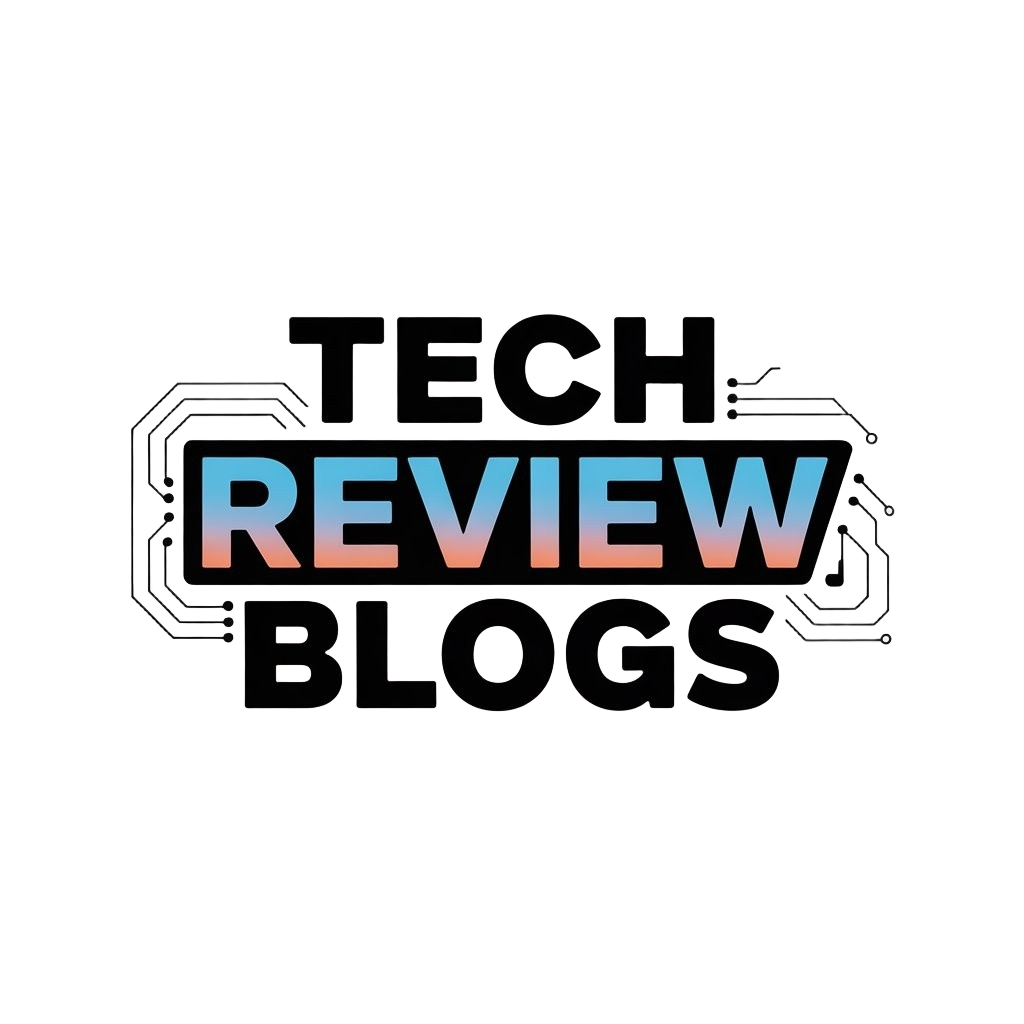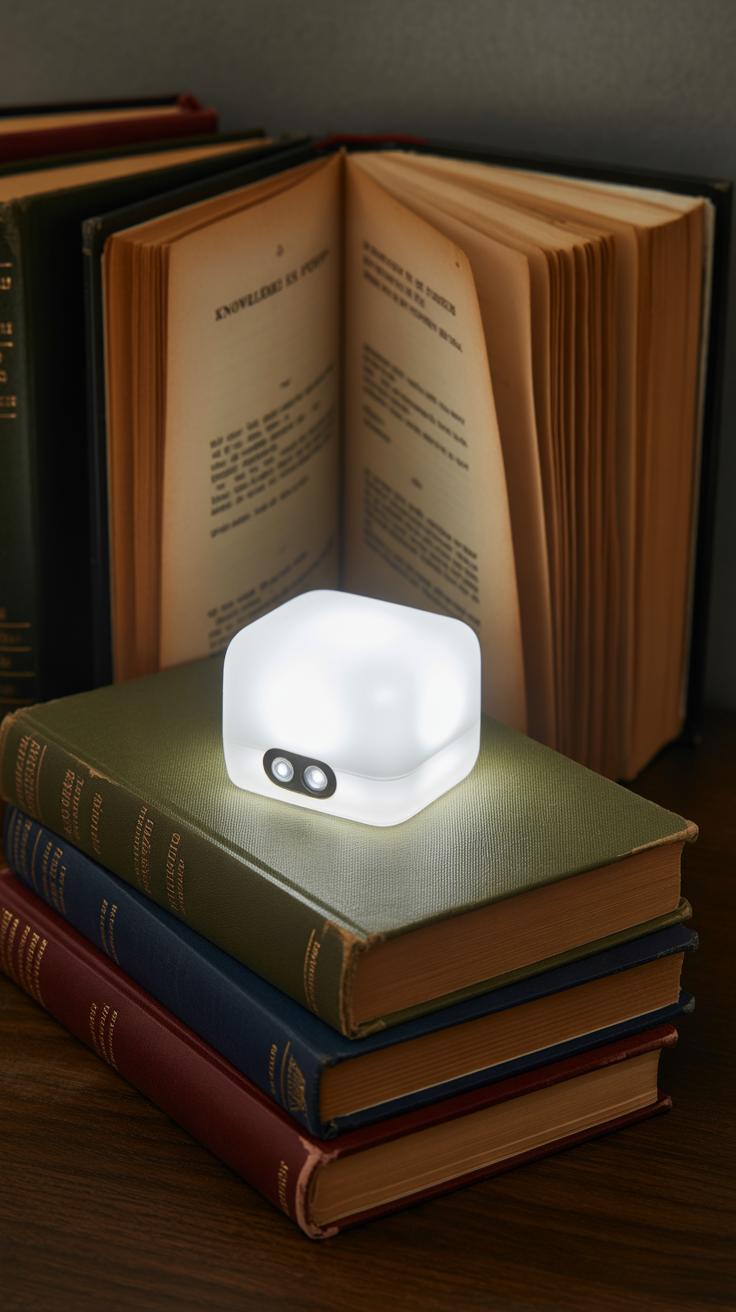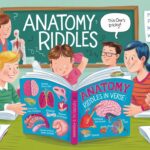Introduction
Mobile photography has changed the way we capture and share moments. With rapid advances in technology, gadgets that fit right in your pocket can boost the quality of your photos significantly. This article explores the latest tech gadgets for mobile photography that are easy to carry and use.
From lens attachments to smart lighting solutions, these gadgets bring new tools to your fingertips. You’ll discover how these accessories work and why they matter. Whether you’re an amateur or a hobbyist, you’ll learn about gadgets that make your mobile photography sharper, clearer, and more creative.
Essential Lens Attachments For Mobile Phones
Lens attachments are small, often clip-on devices that you place over your phone’s camera to change how it captures an image. They’re not part of the phone itself but can dramatically alter your shots, especially when your phone’s built-in lens reaches its limits.
There’s a surprising variety out there. The main types you’ll see are wide-angle, macro, and fisheye lenses. Each serves a different purpose, and knowing when to use which can really improve your photos.
Wide-angle lenses let you capture more of a scene. So, if you’re trying to get a whole building or a big group shot, this type lets you pull back without stepping too far away. In contrast, macro lenses are for close-up shots, showing tiny details like the texture of a leaf or the pattern on an insect’s wing. They bring out details your phone camera alone might miss — sometimes the difference is striking.
Fisheye lenses bend the image into a quirky, bubble-like effect. They’re fun for creative shots or capturing wide cityscapes with a twist, but less useful if you want natural-looking photos.
Attaching these lenses usually means clipping them onto your phone’s camera area. Some attach directly with magnetic mounts, which is neat because it’s fast, while others use clips that line up the lens perfectly over the camera. A little fiddling is common at first—finding the right spot matters; even a slight misalignment can blur your shot.
When you use lens attachments, try to keep your hand steady and avoid reflections—sometimes a lens hood or a bit of shading helps here. With macro shots, focus carefully on your subject, since the depth of field can be super shallow. For wide-angle shots, watch for distortion near edges; sometimes a zoom in photo editing fixes this better than perfect alignment.
Still, using lens attachments feels a bit like experimenting, which I think is part of the appeal. They make your phone camera more flexible without needing bulky gear. And really, who doesn’t want a bit more creative freedom right in their pocket?
Portable Lighting Solutions For Better Photos
Small lighting gadgets can make a surprising difference when you’re shooting with your phone. They help brighten up your shots and can improve color accuracy, especially in tricky lighting situations. If you’ve ever struggled with uneven lighting or dull colors, you know how frustrating that can be.
Types Of Portable Lights
There are several types of pocket-sized lights designed for mobile photography:
- LED ring lights: These offer soft, even illumination, wrapping light around your subject. They’re great for portraits or close-ups.
- Selfie lights: Small attachments that clip onto your phone, providing a gentle glow for better-lit selfies without harsh shadows.
- Pocket-sized flash gadgets: Tiny external flashes that fit in your pocket but pack enough power to highlight your subject and lift shadows.
I once tried a tiny ring light on a gloomy afternoon, and the colors suddenly popped like never before. It was surprising how much detail came alive just from better light.
Using Lighting To Enhance Photos
Lighting shapes the mood and clarity of your images more than most realize. Brightness can reveal texture, while poor lighting flattens features and dulls colors. Positioning your light source matters:
- Try placing the light slightly to the side or above, not just straight on—it creates depth and avoids a flat look.
- Move the light closer for softer highlights and shadows; further away for a stronger, more focused beam.
- Experiment with angles to catch a natural catchlight in eyes or highlight surfaces.
Sometimes, a slight adjustment in lighting makes a shot feel completely different—and better. The question is, how much control do you want while staying mobile? Portable lights give you that flexibility without extra bulk, although finding the right balance can be a bit of trial and error.
Compact Tripods And Stabilizers
Small tripods and gimbals might seem like simple accessories, but they play a surprisingly big role in mobile photography. Keeping your phone perfectly steady can make a huge difference, especially when you’re shooting in low light or want those smooth video pans. I’ve noticed that even the slightest hand tremor can blur a photo or make a time-lapse video look jittery—so having a stable base matters.
Tripods come in various shapes and sizes, from tiny foldable ones you can fit in your pocket to slightly bigger models with flexible legs. Gimbals, on the other hand, focus on active stabilization, compensating for shakes while you move around. Both help capture sharp, detailed images without fuss.
Benefits Of Tripods And Stabilizers
Why focus on stability? Simply put, it allows you to take photos that your shaky hands just can’t. Long exposure shots need steady support to avoid blur. If you want to capture star trails, or light trails on a busy street, a tripod is almost a must.
For videos, smoothness is hard to achieve without stabilizers. Gimbals keep your footage calm, even if you walk or turn suddenly. Plus, they often come with extra features like tracking moving subjects or controlling pan speeds.
Choosing The Right Stabilizer
Picking the perfect tripod or gimbal depends on how you shoot and what phone you have. Ask yourself:
- Do you mostly do quick street snaps, or longer, planned shots?
- Is portability your top priority, or are you okay with a bit more weight for better stability?
- Does your phone size or case affect compatibility?
Smaller tripods work great for tabletop setups or stable ground. But if you move a lot or film while walking, a gimbal might suit you better. Check product specs carefully; some models only fit certain phone dimensions or weight ranges. I once bought a tripod that was too flimsy, and it didn’t hold my phone well—lesson learned.
Overall, having some form of stabilization gear feels almost essential if you want clearer, more professional mobile photos and videos. Even basic models can change your results noticeably.
Smartphone Camera Apps For Pro Results
Using the right app can change how you approach mobile photography. Some apps unlock manual controls your default camera might hide—like focus, ISO, and shutter speed—giving you more control over each shot. It’s almost like having a DSLR in your pocket, but without the bulk.
Here are a few apps that many mobile photographers swear by:
- ProCam X: Offers full manual controls and supports RAW shooting. It also has useful video features if you want to switch between photo and video quickly.
- Snapseed: A powerful editor with filters and precise tools. It’s great for fixing minor flaws or adding creative effects right after shooting.
- Adobe Lightroom Mobile: Known for strong color correction and advanced edits. It syncs with desktop versions too, so you can start on your phone and finish on a bigger screen.
- VSCO: Balances filters with editing tools, popular for giving photos a consistent look without feeling overdone.
These apps really shine when paired with external gadgets. Say you attach a macro lens—turning on manual focus through an app lets you nail the focus on tiny details. Or, if you’re using an external light, some apps let you adjust white balance or exposure precisely so the lighting looks natural. I remember trying this setup once, and it felt like I was suddenly seeing my phone camera in a completely new way.
So, apps don’t just edit your photos; they also help you manage hardware, making each gadget more effective. Have you noticed how sometimes the built-in camera app just falls short? These specialized apps fill those gaps, letting you explore creative options that otherwise remain locked.
Wireless Remote Controls For HandsFree Shooting
Wireless remote controls for mobile photography are small gadgets that let you snap photos without touching your phone. They fit easily in your pocket, making them convenient for spontaneous shots or planned shoots. With a simple press, you can trigger the shutter from a distance, which comes in handy when your phone’s on a tripod or a stable surface.
These remotes help reduce camera shake—especially during low-light conditions or long exposures, when even the slightest movement ruins the shot. Plus, they open up options for creative angles that you couldn’t reach easily by holding your phone. Ever tried balancing your phone on something to get a wider group photo? Remotes let you get in the frame without rushing back and forth.
Advantages Of Remote Controls
Think about those group selfies where someone always ends up rushing to join at the last second. Remote controls eliminate that stress. They also help you:
- Prevent blurry photos caused by tapping the screen
- Experiment with unique perspectives by placing your phone at odd angles
- Capture candid moments without disturbing your subject
- Take multiple shots in a row without repositioning your hand
These devices make shooting feel more professional, even if you’re just an amateur. They give you control and patience, letting you wait for the perfect moment without fumbling.
How To Connect And Use Remotes
Usually, these remotes connect via Bluetooth. Pairing them is straightforward, but every device is a bit different. Here’s a basic way to get started:
- Turn on the remote control and activate Bluetooth on your phone.
- Look for the remote’s name in your phone’s Bluetooth settings, then tap to pair.
- Open your camera app, position your phone, and press the remote’s button to snap a photo.
Try it out by setting your phone on a ledge, stepping away, and capturing a candid shot without anyone holding the phone. You can even time group photos or try action shots from a distance. It’s simple but opens up new ways to create images—and that’s what makes it worth trying.
Portable Power Banks And Chargers
When you’re out on a long photo session, the last thing you want is your phone or accessories running out of juice. Power banks have become more than just backup sources—they’re almost like an essential part of your gear now. I remember once being in the middle of a shoot and suddenly realizing my phone was down to 5%. Without a power bank, that shoot would’ve been over sooner than I liked.
Choosing the right power bank can be tricky, but focusing on a few key points usually helps:
- Capacity: Look for something that can charge your phone at least twice, ideally more if you’re carrying additional gadgets.
- Size and weight: You want something easy to carry around, not a bulky brick that weighs you down.
- Compatibility: Make sure it has the right ports and voltage to match your phone and other devices. Some chargers have USB-C, others stick to USB-A, so check what your gear requires.
For effective charging on the go, I try to keep these in mind:
- Charge the power bank fully before heading out—don’t depend on partial charges.
- Manage your phone’s battery by dimming the screen, closing apps, or switching on battery saver modes when possible.
- If you have multiple devices, consider a power bank with several output ports so you can charge them simultaneously without waiting.
Carrying one doesn’t just mean extra energy, it means peace of mind. Still, sometimes I question if lugging an extra device is worth it on shorter shoots. But usually, I lean on the side of caution. Have you ever faced the frustration of a dead battery at a crucial moment? That’s when a power bank truly earns its spot in your pocket.
Storage Solutions For Photos And Videos
When you’re out shooting, running out of space or losing files feels worse than missing a shot. Having a reliable way to store and back up your images and videos on the go changes everything. Portable storage devices let you offload files quickly, so your phone doesn’t slow down—something I’ve experienced on long trips where every gigabyte counts.
Types Of Portable Storage
There’s a surprising variety of devices designed for mobile use, each with its quirks:
- SD Cards: Not just for cameras anymore. Some mobile devices support microSD cards, and you can find high-speed ones that handle 4K video smoothly. They’re cheap and compact, but managing multiple cards can get messy.
- Wireless Drives: These drives connect via Wi-Fi or Bluetooth to your phone, letting you transfer files without cables. They often double as media servers. I liked how one model kept me from fumbling cables during a beach shoot, but the battery life on some is unpredictable.
- USB Flash Drives: USB-C drives tailored for phones are handy—you plug and copy on the spot. Fast and portable, yes, though sometimes they poke out awkwardly from your device or need an adapter, which is a hassle mid-shoot.
Organizing Files While Traveling
Backing up is only half the battle; staying organized matters just as much. A few habits help avoid chaos on the road:
- Create folders by date or location. It’s easier to sort files later and reduces the chance of overwriting.
- Rename files right after copying, if your device allows. Random camera numbers don’t cut it when you’re sorting hundreds of shots.
- Double-check transfers before deleting off your phone. Trust but verify, because losing files hurts more than a drained battery.
- Consider apps that automate backup and organization. They might save you time, but setting them up takes effort and sometimes patience.
Do you also find yourself debating whether to carry an extra device or rely on cloud storage? Offline options usually feel safer, even if cloud isn’t always convenient or available. The extra bulk can be annoying, but peace of mind? That counts a lot.
Waterproof And Protective Cases
Types Of Protective Cases
When you’re out shooting in unpredictable conditions, your phone—and any photography gear—needs serious protection. Waterproof cases stand out if you’re near water or caught in rain. They keep your device safe up to certain depths, often with IP68 ratings. I’ve tested a couple that let me shoot under waterfalls without worry.
Shockproof cases absorb impacts from drops or knocks. These usually have thick rubber edges or dual-layer designs. While they add some bulk, they’re worth it if you tend to be clumsy or hike rough trails.
Dustproof cases keep out fine particles, essential for desert or windy environments. Sometimes combined with other features, they prevent grit from scratching lenses or clogging ports. A dustproof sleeve might feel a bit clumsy, but it’s handy where dirt is an issue.
Choosing Protection That Fits Your Lifestyle
Think about where you shoot most often. Are you hiking, beachcombing, or urban exploring? Waterproof might be a must if you’re near water, but maybe shockproof is better if you drop things a lot.
Also, consider how you use your phone for photography. Do you switch lenses often or attach extra gadgets? Bulkier cases may interfere or make it harder to handle your setup.
For me, a moderately rugged case works best—water-resistant but not too heavy. Yet, friends who dive or ride motorbikes swear by full-on waterproof and shockproof combos. The balance between protection and comfort isn’t always obvious. Sometimes you have to trade convenience for security—and that’s okay.
Trends In Mobile Photography Gadgets
Mobile photography keeps shifting toward smarter, more adaptable gadgets. AI is making a big impression, going beyond just filters. It now helps with lighting, focus, and even scene recognition in real time. This means your shots look better without fiddling with manual settings, though some photographers might feel it takes away from the creative control.
Foldable phones are catching on too, offering larger screens without sacrificing portability. Imagine editing photos on a display twice the size of your typical phone, yet still slipping it into your pocket. The design challenges are still obvious; battery life and camera placement can be awkward.
Then there’s the rise of modular accessories. Instead of buying a bulky new camera, you can attach lenses, flashes, or gimbals straight to your phone. This trend, while handy, sometimes feels like a trade-off between convenience and the seamlessness of fully integrated gear.
Expect these trends to keep evolving—AI could become even smarter, perhaps offering mood-based editing or predictive framing. Phones might fold in more complex ways or feature detachable modules that snap on without fuss. The line between smartphone and camera gear is blurring, but exactly where it will settle is still up in the air.
Conclusions
Incorporating the right tech gadgets into your mobile photography setup can make a big difference. These pocket-sized tools provide extra features your phone camera lacks. As you explore gadgets like lens kits or portable lighting, you’ll see your pictures improve in quality and style.
Choosing the right gadgets depends on your needs and budget. Start with basic enhancements and grow your collection over time. Experiment and practice with these devices. Soon, your mobile photography will stand out in fresh ways that capture your unique view of the world.