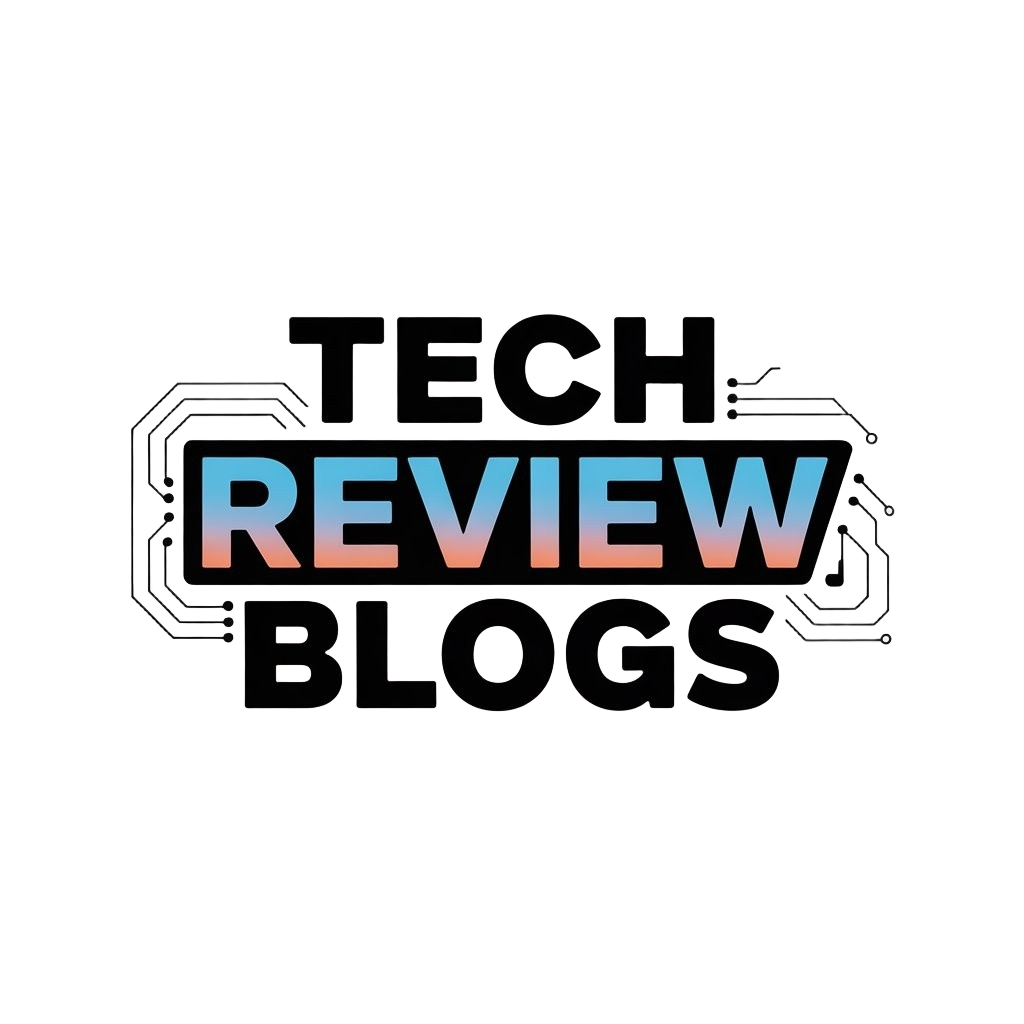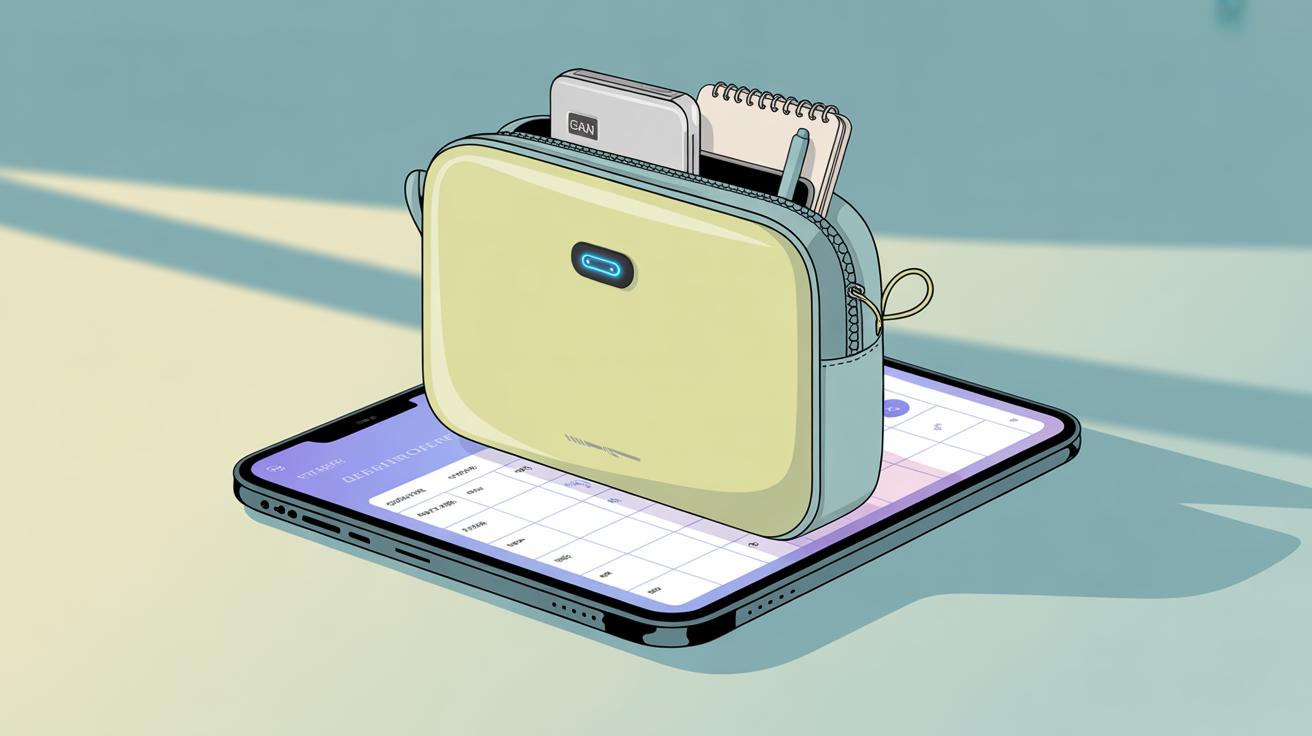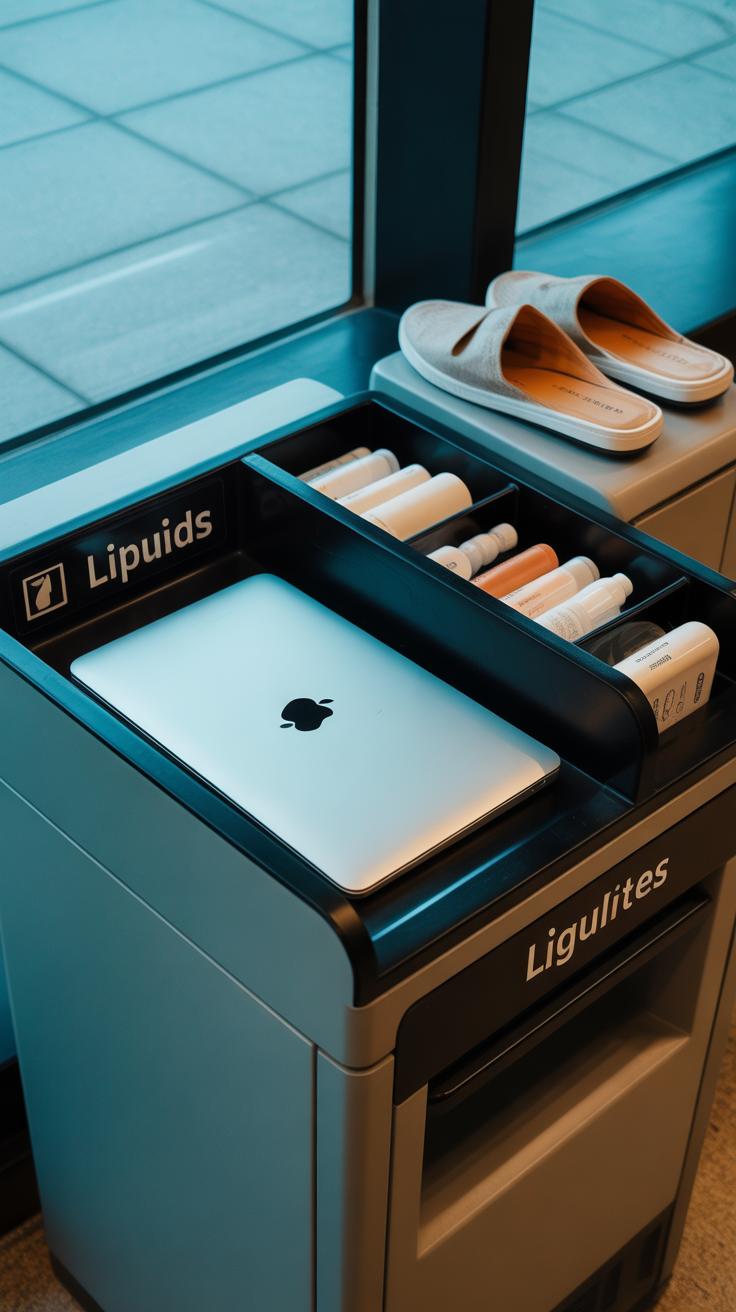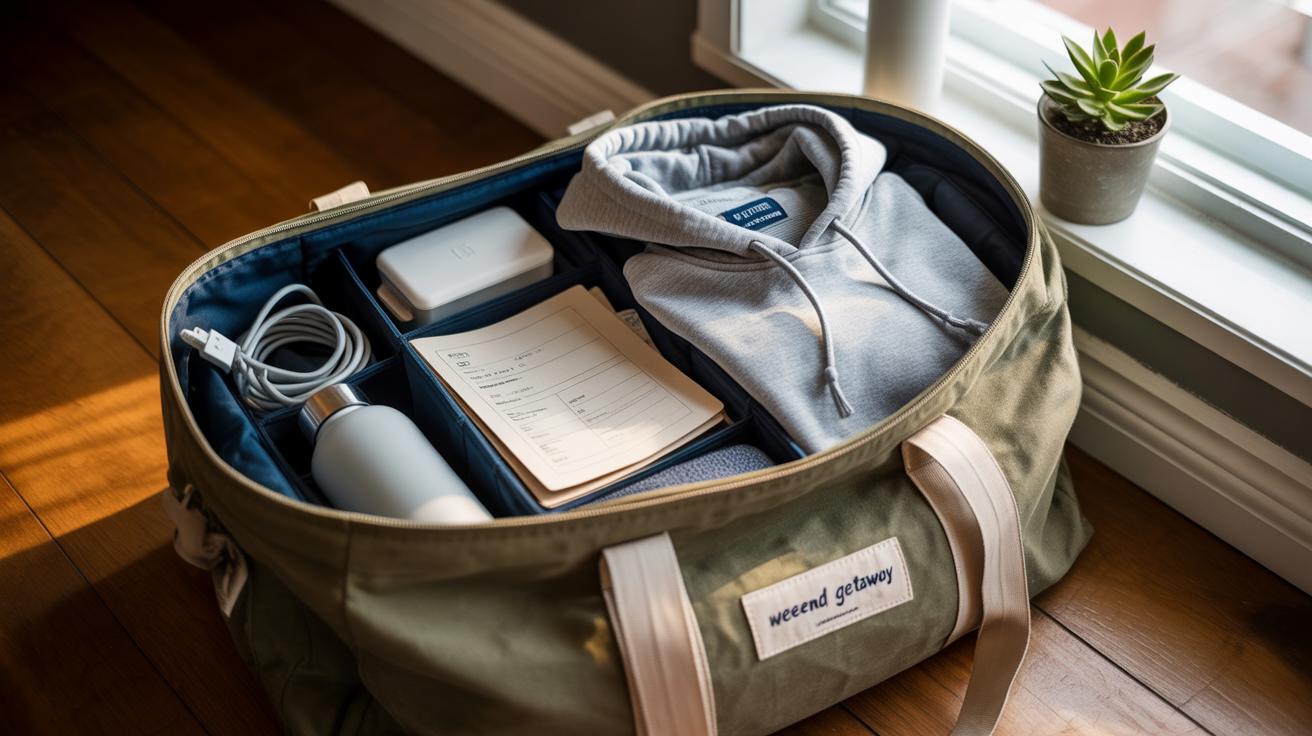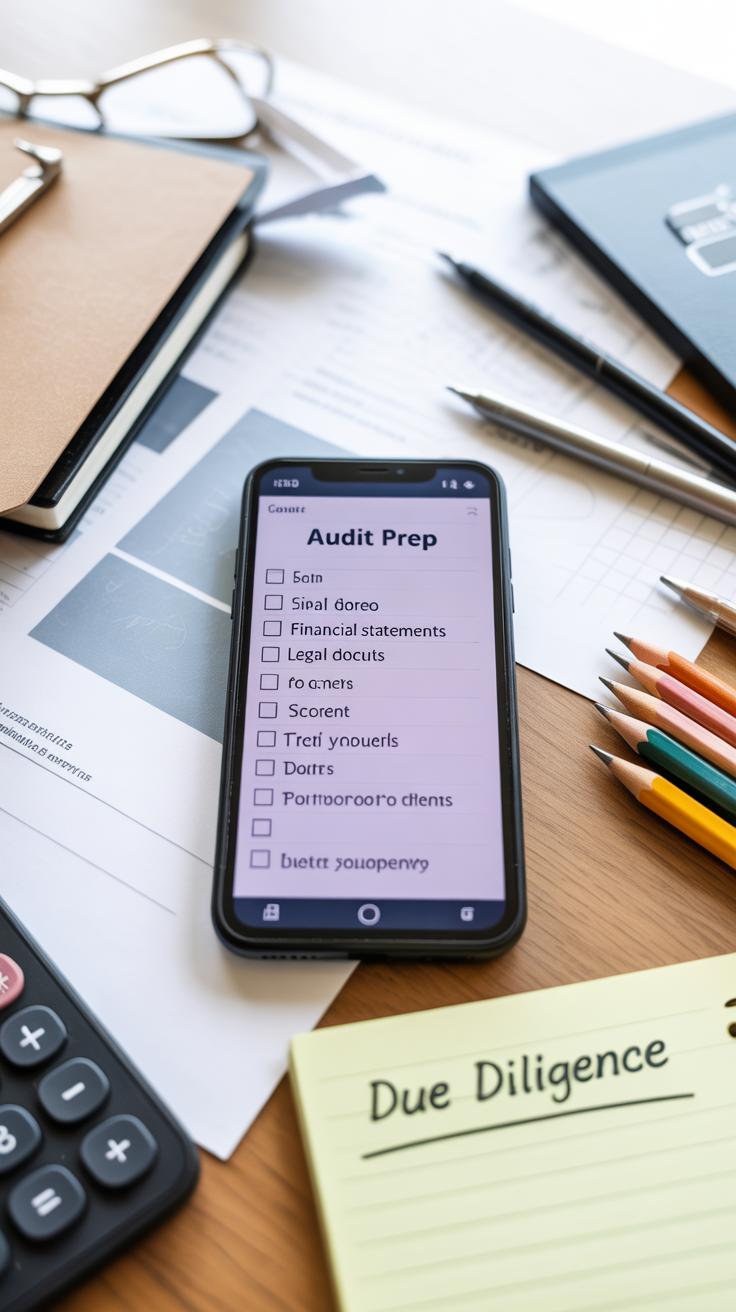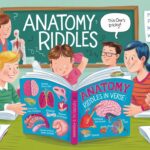Introduction
Traveling with your tech gadgets can be challenging, especially when going through airport security. Having a well-organized tech bag setup can save you time, reduce stress, and keep your devices safe. This article will guide you through the essentials of preparing your tech bag for a smooth experience at airport security checkpoints.
You will learn how to select the best tech bag, pack your gadgets smartly, and handle security screening without hassle. With clear, simple steps, this article helps you ensure your tech devices are ready and accessible when you need them most during your journey.
Selecting the Ideal Tech Bag for Travel
Choosing the right tech bag can actually make your airport security experience a lot less stressful. You want something that fits all your gadgets comfortably—but not too big, or you risk running into airline size limits. Most airlines allow carry-on bags around 22 x 14 x 9 inches, though it varies slightly, so double-check your carrier’s rules before buying.
Weight is another factor you can’t ignore. A heavy bag filled with your devices becomes a burden pretty fast, whether you’re lugging it through the terminal or lifting it into overhead compartments. A lightweight option helps keep your load manageable, but watch out: sometimes lighter materials aren’t as durable, which can be an issue if you travel frequently.
When I picked my last tech bag, I found compartments made a huge difference. Padded sections for laptops or tablets protect delicate gear. Smaller pockets keep cables, chargers, and accessories neatly sorted—no frantic digging at security checkpoints. Water resistance is something I’d recommend too. Sudden rain or accidental spills on the go? It helps to know your tech stays dry.
Durability matters. Look for tough fabrics and strong zippers. You want a bag that withstands handling without falling apart after a few trips. This isn’t about style as much as practicality—though one doesn’t necessarily exclude the other.
Ask yourself: Does this bag hold everything I bring? Is it easy to open at security lines? Can I carry it comfortably for hours? The answers guide you toward a fit that smooths your journey rather than complicates it.
Preparing Your Gadgets for Packing
Before you toss your gadgets into your tech bag, there are a few prep steps you’ll want to take. First, check if any software updates are pending. Updating your devices now means fewer unexpected restarts or crashes at the airport—or worse, mid-flight. Sometimes these updates take longer than you expect, so doing them ahead of time saves a last-minute scramble.
Next, charge every device fully. A drained battery can quickly turn an organized bag into a headache. You might ask, “Why bother if I’ll plug in at the airport?” Well, devices with low battery sometimes prompt extra security checks or delays because agents want to power them on. I’ve seen this happen—it’s just easier if your phone, tablet, or laptop powers up without a hiccup right away.
Backing up data often slips my mind, but it should be high on your checklist. If something goes wrong—loss, theft, or device failure—you don’t want your trip’s entire photo album or work files gone. Use cloud services, external drives, or both. Consider backing up your passwords and important documents, too. Yes, it’s a small extra step, but it can save a lot of stress.
Organizing Your Tech Bag Interior
How you arrange your devices inside your tech bag makes a big difference when you’re on the move. Think about the order in which you’ll need your gadgets during the trip. For instance, placing your tablet or laptop close to the top or in an easy-access sleeve saves you the hassle of digging through everything.
Using compartments and dividers turns chaos into order. If your bag has separate pockets or removable inserts, use them. It helps prevent cables from tangling and stops chargers from slipping around. Little mesh pockets or zippered pouches are great for smaller things like earbuds or memory cards.
On the topic of cables—don’t just toss them in. Wrapping them around a small organizer or placing them in elastic loops keeps them neat. I’ve found that having one spot for all cords avoids those frustrating moments when you scramble for the right charger.
Fragile items need special care. Surround delicate gear with soft sleeves or padded pouches. Placing a pair of socks or a microfiber cloth around a camera lens adds extra cushion. If your bag has shock-absorbing sections, use them for fragile hardware. It’s about slowing down those jostles and bumps.
Does your tech bag feel cluttered? Maybe the solution lies in smaller accessories that keep everything in place instead of throwing you off balance when you’re hurrying through airport lines. Sometimes a bit of planning makes all the difference.
Simplifying Airport Security Procedures
What to Remove from Your Bag
When you approach the security checkpoint, you usually have to take out specific devices from your tech bag. Laptops almost always need to be removed. TSA agents want a clear, unobstructed scan of that large device, so placing it separately in the tray speeds things up. Tablets sometimes require the same treatment, though it can depend on the airport and how busy things are. Phones rarely need removal anymore, but I’ve seen cases where smaller gadgets with batteries get scrutinized more closely, so keep them handy just in case.
Other items like e-readers, portable gaming consoles, and power banks should also be separated. Power banks are tricky because of their lithium batteries; some airports ask you to carry them in your hand luggage but might want to inspect them more thoroughly. If your bag has multiple smaller devices packed together, removing them can make the scan clearer and reduce delays—it’s a bit of extra work but pays off.
Using Clear Tech Organizers
Clear tech organizers or pouches are honestly one of those small changes that make a surprising difference. When TSA agents can see your devices without rummaging through the bag, it cuts down on inspection time. I mean, nothing kills the flow more than pulling out random cords or gadgets to show what they are.
Using transparent cases for items like chargers, dongles, or external drives makes the whole process more straightforward. You don’t have to guess if they want to see what’s inside each pouch. Plus, it keeps everything in its place. You might think this is just a minor convenience, but being able to grab and present your tech gear quickly feels like a bit of a relief under pressure.
Sometimes clear organizers are too small or don’t fit every device. In those cases, using mesh compartments or partial clear windows can still help. It’s really about making your gear visible and accessible, avoiding the need to unpack everything completely. That way, you’re less likely to keep fumbling and holding up the line behind you.
Packing Cables and Accessories Smartly
Managing cables and small accessories often feels like a chore when you’re rushing through airport security. But it doesn’t have to be that way if you take a few minutes to organize before you pack. Tangled cords aren’t just annoying—they can waste precious time when you need to pull out your charger or headphones quickly.
Using cable ties is a simple game-changer. I like to keep a few reusable ones around because they hold cables neatly without pinching or damaging them, unlike those rubber bands that can snap unexpectedly. You don’t need fancy ones—Velcro straps or twist ties work fine. The key is to group cables by type: phone chargers separate from laptop cords, for example.
Small pouches help too, especially for tiny things like adapters, USB drives, or earbuds. Think of each pouch as a mini container that stops everything from spilling into your bag’s main compartment. It also means you’re not digging through a chaotic mess mid-security line. Plus, pouches can be soft or hard shell, depending on what you carry. I’ve found that soft pouches fit better in tight tech bags.
Labeling accessories may sound a bit much, but it truly cuts down on mix-ups when you travel with multiple devices, or share chargers with a friend or partner. Use simple labels—small stickers or tags with short descriptions work well—and put them on cords or pouches. When you’re hurried, this little hint saves you from pulling out the wrong charger or losing track of your dongle.
Do you ever wonder how much time you lose untangling cables or searching for that one USB adapter? Just a little prep here can make your whole security experience smoother, and maybe even less stressful.
Choosing the Best Laptop Sleeve
When picking a laptop sleeve for travel, protection is the first thing on your mind, right? But it’s not just about shielding your device from bumps. Think about the material, padding, and how easily you can grab your laptop when security lines move fast—or creep along.
Material and Padding Options
There’s a variety of materials out there, each with its own strengths. Neoprene sleeves, for instance, feel soft and stretch a bit. They absorb minor shocks but won’t help much if your bag takes a hard knock. Then you have sleeves made from ballistic nylon or polyester—they’re tougher and often water-resistant. Perfect if you’re caught in a sudden rain while rushing through the airport.
Padding varies, too. Some sleeves use foam layers, others add bubble wrap-like inner linings or quilted fabric. Thick padding offers more drop protection, but it can bulk up your bag and make it harder to fit other essentials. Personally, I lean towards a balance—not too bulky, but enough cushioning to avoid a cringe-worthy moment if I accidentally bump my bag.
Ease of Access Features
Fast-moving security lines mean you need quick access to your laptop. Look for sleeves with easy-to-open zippers or magnetic closures. Some have extra pockets right on the outside—great for stashing your boarding pass or ID without digging deep inside your bag. Handles or small carry straps are also helpful, letting you slide your laptop out in one smooth move.
You might like a sleeve that fits snugly inside your bigger tech bag or one you can carry alone. Either way, ease of access beats pure protection if you’re often in a rush. After all, a sleeveless laptop is useless if it’s stuck beneath a pile of chargers, right?
Keeping Your Tech Charged on the Go
When traveling, keeping your devices powered can quickly become a challenge. You might think one charger is enough, but with long airport waits or unexpected delays, staying charged feels like a mini project. That’s where a reliable power bank steps in.
Selecting a Reliable Power Bank
Not all power banks are created equal. Look for ones with a capacity of at least 10,000mAh. This is usually enough to give your phone one or two full charges, maybe more if you’re careful. Some bags I’ve seen cram huge 20,000mAh packs, but they can be bulky and heavy—plus, airline rules sometimes restrict their watt-hours, so check those limits. Fast charging support is another plus, especially if your device supports USB-C PD or Quick Charge standards.
A few features worth hunting for:
- Multiple output ports—so you can charge a phone and a tablet simultaneously.
- A digital display or simple LED indicators showing remaining power.
- Compact size that fits easily alongside gadgets—don’t let it turn your tech bag into dead weight.
Travel Adapters and Voltage Considerations
International trips add a layer of complexity. Bringing the right travel adapter prevents you from fumbling with incompatible plugs or risking damage to your devices. Some adapters are combo packs with USB ports, simplifying what you carry.
Voltage differences matter, too. Most modern devices handle various voltages automatically, but it never hurts to double-check before plugging in. A mismatched voltage can fry sensitive electronics. Also, keep in mind some cheap adapters can be unreliable or unsafe—I’d avoid those unless you have no option.
Think about how long you’ll stay in one place and how many devices need charging. Sometimes a universal adapter with surge protection is worth the investment. It might not be the lightest choice, but it spares you from hunting outlets with native plugs that simply don’t fit.
Maintaining Security and Privacy
When you’re traveling, your tech bag holds more than just gadgets—it carries sensitive information that could be tempting for hackers. Using strong passwords is one of the simplest, yet often overlooked ways to protect your data. Think about complex combinations, not just birthdays or “1234.” Password managers can help, but sometimes you might forget to use them consistently.
VPNs add another layer by encrypting your online activity. They might slow down your connection a bit, but they stop strangers from eavesdropping on your browsing—especially when you’re checking emails or accessing bank accounts. If you’ve never tried one, maybe give it a shot before your next trip.
Public Wi-Fi at airports and cafes looks convenient. Still, if you don’t use a VPN, connecting to these open networks could expose your devices to hackers. You might consider using your phone’s hotspot instead, though that can eat through data quickly. Sometimes, it feels like there’s no perfect solution.
Simple habits help too, like turning off sharing settings on your device and logging out of accounts when you’re done. You can’t control everything, but these steps reduce risks. Traveling already involves enough surprises—protecting your data doesn’t need to add to that.
Handling Unexpected Situations
Traveling always brings surprises—some welcome, others less so. When it comes to your tech bag, being ready for problems is more than just a convenience; it can save you a lot of stress. Lost or stolen devices are a real risk, and knowing what to do before something happens makes a difference.
If a device goes missing, start by trying to locate it remotely. Many phones and laptops have built-in tracking tools—like Find My Device or Find My iPhone—and keeping these enabled beforehand is crucial. If tracking fails, you’ll want to quickly change passwords and notify your service providers. Reporting the loss to airport security or local authorities can also help, though it’s a mixed bag how often that actually leads to recovery.
Then, there’s dealing with tech hiccups on the road. Batteries die at the worst times. Screens freeze. Sometimes the Wi-Fi just won’t connect. Keeping a small kit with essentials—like a multiport charger, screen cleaning cloth, a universal adapter, and a basic toolkit for tiny screws—can solve many issues without hunting for a store.
Also, try a few quick fixes before panicking: rebooting devices, removing and reinserting SIM cards, or toggling airplane mode often restores connectivity. It’s surprising how often a simple restart fixes things.
Unexpected tech problems aren’t fun, but preparing slightly can help you keep moving forward without feeling stuck mid-trip. Don’t overlook little backup plans—you might hate the extra weight, but the alternative is often much worse.
Reviewing Your Tech Bag Setup Regularly
Your tech bag isn’t something to pack once and forget about forever. Actually, revisiting what’s inside and how it’s arranged can make a real difference traveling. Think of it as a little checkpoint for yourself—one that can save you time and reduce stress before and during airport security.
Checking your gear regularly helps catch things you might’ve ignored: worn cables, outdated adapters, or even that gadget you never use but still carry. Believe me, carrying unnecessary items adds clutter and slows you down at security lines.
Making a checklist before every trip is a simple but powerful habit. It ensures you never forget essential items—like chargers, headphones, or your laptop. The list also lets you confirm batteries are charged and cables aren’t tangled. When you tick off each item, you gain peace of mind that your tech setup is travel-ready.
At the same time, don’t hesitate to upgrade your bag or gear when needed. Bags get dingy, zippers break, or compartments become less practical as your tech changes. Maybe a new laptop is slimmer, requiring a different kind of protection. Replacing or refining your setup every so often ensures it matches your current travel demands. You might hesitate spending on new gear, but the time saved and hassle avoided often makes it worth it—at least that’s what I think after a few frustrating trips.
So, try to make these reviews a routine. You’ll find yourself moving through security like you’ve done it before, every time.
Conclusions
Keeping your tech bag organized and easy to access makes airport security checks quicker and less stressful. By choosing the right bag and packing it carefully, you reduce the chance of damage and avoid delays. Planning ahead transforms your travel experience for the better.
Use the tips from this article to create your own tech bag system. Regularly update your setup and prepare before each trip. This way, you stay focused on your travel goals and less on managing your gear at the airport.