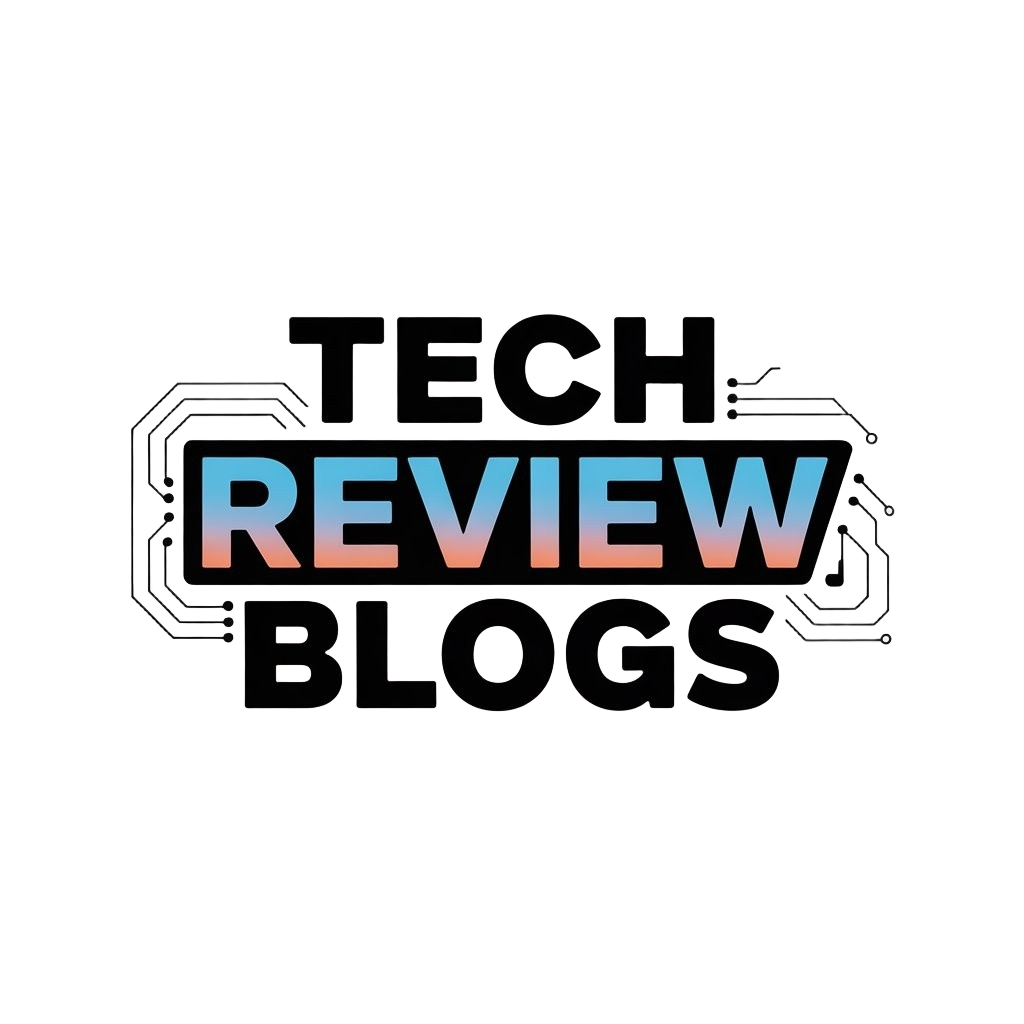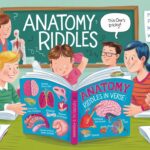Introduction
Visual schedules are a simple way to organize your digital marketing campaigns. They use images and charts to show the steps and timing of your marketing tasks. This helps you and your team see what needs to be done and when, making the campaign easier to manage. Visual schedules can simplify complex plans and keep everyone on track.
This article explains how to set up visual schedules for your digital campaigns. You will learn how they can help you plan and control your work better. You will also find useful tips and examples to make your marketing more effective. Let’s start by understanding how to create a clear visual plan.
Setting Up Visual Schedules
A visual schedule is basically a timeline or roadmap that uses images, icons, colors, or charts to outline the flow of your digital marketing campaign. It’s not just a list of tasks; it’s a way to see the entire campaign at a glance. Many marketers find that having something visual helps untangle complex plans and keeps everyone on the same page. You don’t have to be a graphic designer to start one — the goal is clarity, not art.
When beginning, first gather your main campaign goals and break them down into key steps or phases. Think about what deliverables and deadlines each stage needs. Then, figure out who is responsible for what. That initial framework forms the backbone of your schedule. It might help to sketch a rough draft on paper or a whiteboard before moving to digital tools. This way, you can spot gaps or overlaps early on. You might hesitate about how detailed to get, but it’s usually better to start broad and add specifics later.
Creating Clear Visual Plans
Keep your visual schedule simple enough that anyone on your team can understand it quickly. Use icons or images that relate directly to each task — for example, a small envelope for email campaigns or a chat bubble for social media posts. Colors can highlight different phases or priorities, but don’t go overboard with too many shades. Stick to a few consistent hues that make sense to your team.legibility matters a lot.
Try to avoid clutter; too many symbols or tiny details can confuse more than clarify. Sometimes, less is more, even if you really love that fancy icon set you found online. Test your plan by showing it to someone who isn’t involved in the campaign. If they can grasp the flow quickly, you’re on the right track. If not, it might be worth simplifying or rearranging some elements.
Tools To Build Your Visual Schedule
There’s a wide range of tools to create visual schedules, depending on your comfort and budget. For small teams or those new to visual planning, tools like Trello or Canva work well. Trello uses boards and cards that are easy to drag, drop, and assign deadlines. Canva lets you build custom graphics with icons and colors, which is great if you want more control over the look.
For larger teams or detailed projects, more advanced platforms like Monday.com or Microsoft Planner offer deeper functionality. These tools handle task dependencies, timelines, and integration with calendars or emails. They’re powerful but might feel overwhelming if you don’t need all the features. Some teams find themselves toggling between simple and advanced tools depending on the project’s complexity—a flexible approach can work better than forcing one way only.
Setting Up Visual Schedules Visual Aids
Visual aids in your digital marketing schedule are more than just colorful charts or graphs. They serve as quick, clear signals that help your team grasp complex timelines and tasks without digging through long emails or documents. Think about a busy week when messages pile up, and deadlines blur; a simple visual cue can cut through the noise.
Using calendars, Gantt charts, or kanban boards lets everyone see what’s next, who’s responsible, and which tasks depend on others. Sometimes, those small visual nudges prevent misunderstandings—like when a design team thinks they have more time than they actually do, or when the content writer isn’t aware of a shifted launch date.
Visual aids aren’t just static pictures. They can include progress bars, color-coded priorities, or icons indicating task status. This diversity helps accommodate different working styles within your team—you might find some people respond better to timelines, while others prefer task boards.
Setting these up involves picking tools that fit your team’s workflow, but also knowing when to update them. Outdated visuals can confuse more than clarify. Sometimes I’ve seen schedules cluttered with too many details, which ironically makes them harder to follow.
So, ask yourself: does your visual aid answer a pressing communication question quickly? If not, rethink how you present it. Your schedule should work like a map, not a maze.
How To Use Visual Schedules Daily
Using visual schedules every day can shape how smoothly your marketing work flows. I find that starting the day by checking the schedule sets the tone. You might notice tasks that need shifting or realize something new must be added. It’s not about perfection but about keeping things clear enough to act on.
Updating the schedule could be as simple as crossing off finished tasks or adjusting deadlines. Don’t overcomplicate this; a quick review after each major activity can help you stay on track. Some days, updates might be small notes, on others a color-coded reshuffle. Both work if they keep the schedule honest.
Sharing the schedule is where you might want to pause and think about who really needs access. Screenshots, shared calendars, or collaborative tools like Trello or Asana can make this easier. But, I’ve seen teams overwhelmed when everyone gets flooded with updates. So, focus on sharing in ways that work for your group—maybe a weekly summary instead of constant alerts.
Review And Update Process
A simple review routine can make a difference in how useful your schedule feels. I suggest setting aside 10 minutes either at the end of the day or the start of the next. During this time, scan for completed items, urgent reschedules, or stalled projects. This is not the moment for deep planning but for keeping things current.
Weekly reviews might involve a bit more time—around 20 or 30 minutes. This is when you can rethink priorities for the upcoming days. For example, if a campaign’s launch date changed, this gets reflected here. The key is consistency. Skipping reviews can lead to cluttered or outdated schedules that lose their value.
Sharing Visual Schedules With Teams
Sharing schedules isn’t just about pushing information. Think of it as inviting your team to follow along—not everyone needs the full detail all the time. Sometimes, a high-level overview works best for stakeholders who want progress updates but not the daily task shuffle.
Interactive tools let teams add comments, update statuses, or attach files. This can spark collaboration but can also distract if not managed. I guess it’s a bit of trial and error to find what balance your team wants.
For sharing, consider these options:
- Email updates with snapshots of the schedule
- Cloud-based platforms where everyone edits in real time
- Printed versions for quick references during meetings
Each has its place depending on the team culture. Remember, sharing is most effective when it leads to action, not confusion.
Common Mistakes To Avoid
Visual schedules are meant to simplify your digital marketing plans, but often, marketers trip up by making things more confusing than necessary. One common error is cluttering the schedule with too many elements—color codes, icons, notes, and more all piled together. Instead of helping, this turns the schedule into a maze where nothing stands out. When I first tried a color-heavy schedule, I ended up spending more time decoding it than actually working on campaigns.
Another frequent mistake is overlooking the need to regularly update the schedule. A static plan quickly becomes outdated, causing missed deadlines and misaligned tasks. Maybe you feel the schedule is set once and done, but digital marketing is fluid, and your timeline needs to reflect that.
Overcomplicating The Schedule
It’s tempting to add every single detail to your visual schedule—after all, you want to cover every base, right? Yet, this backfires. A schedule packed with too much info ends up hard to read, leaving your team frustrated or ignoring the tool altogether.
To avoid this, focus on essentials. Ask yourself:
- What key milestones and deadlines really matter?
- Which tasks require visible follow-up?
- Can some details live elsewhere, like in a project management tool?
By trimming unnecessary clutter, your schedule becomes a quick reference, not a puzzle. I found dropping minor notes saved hours of confusing email threads later on.
Ignoring Schedule Updates
It’s easy to create a schedule and then forget it—life moves fast, and priorities shift. But ignoring updates can cause bottlenecks or wasted work, especially if new campaigns or resources come into play.
Try these habits to keep your schedule relevant:
- Set a weekly or bi-weekly review meeting—even 10 minutes helps.
- Encourage your team to flag changes immediately.
- Use simple tools that let you edit and share updates in real time.
When I neglected updates early on, our team launched campaigns out of sync, costing time and money. Keeping the schedule dynamic ensures everyone’s aligned and moving forward together. What’s your process for keeping plans current?
Measuring Success With Visual Schedules
You might wonder how exactly to tell if a visual schedule is working for your marketing campaign. It’s not always obvious, right? The key lies in tracking some core metrics that reveal whether your team hits deadlines, stays on target, and moves the campaign forward as planned.
Start by keeping an eye on:
- Task completion rates: Are tasks being checked off in sync with your timeline?
- Deadline adherence: How often are milestones met on time?
- Team engagement: Are members regularly updating the schedule?
- Campaign milestones progress: Is the campaign hitting critical benchmarks?
- Output quality and feedback: Does the schedule help maintain or improve quality?
Tracking these elements gives you a rough but useful idea of how much the schedule contributes to actual progress. You’ll find that sometimes a schedule looks good on paper but doesn’t reflect reality. Measuring these details can expose that gap.
Tracking Task Completion
Checking if tasks get done on time sounds simple, but it’s not just about marking boxes. It’s about understanding the impact of on-time completion on your campaign’s momentum. Late tasks often stall the whole process or create bottlenecks.
One way to track this is by comparing planned versus actual completion dates within your visual schedule. You can use color codes or status markers to reflect delays or early finishes. Seeing these patterns repeatedly might tell you something about resource allocation or priority setting.
Why does this matter? Because timely task completion keeps your campaign’s rhythm steady. If deadlines slip, your launch dates might shift, and with them, budget and audience interest. It breaks the flow—something you want to avoid even if the final outcome still looks promising. The devil is in the details, as they say.
Evaluating Campaign Results
It’s tempting to focus solely on the schedule itself without linking it back to the campaign’s overall performance. Yet, that’s where real insight lives. You want to see how progress on the schedule correlates with metrics like lead generation, conversion rates, or brand engagement.
Try mapping key milestones or task completions against spikes or drops in those outcome metrics. Sometimes hitting a creative deadline early leads to more time for testing and optimization, improving results. Other times, delays might explain poor engagement or lower ROI.
What puzzles me is how often schedules are treated as standalone tools, divorced from actual results. Tracking progress alone won’t tell you if the campaign succeeds or not. Connecting schedule data to performance offers a fuller, more practical view. And that’s what makes tweaks and future planning more informed—maybe even smarter than you thought possible at first glance.
Visual Schedules Vs Traditional Lists
Advantages Of Visual Schedules
Visual schedules offer clarity that lists often lack. When you see tasks laid out with colors, shapes, or timelines, it’s easier to grasp the bigger picture. You get a sense of what’s urgent, what depends on what, and how everything fits together. For teams, this clarity can reduce confusion in meetings—or when someone jumps in halfway through a campaign. It’s not just about knowing what to do, but understanding how each task connects.
Another plus is team alignment. Visuals create a common reference point, letting everyone—designers, copywriters, marketers—stay on the same page. It feels easier to track progress or spot gaps. I remember a campaign where the team struggled with deadlines; switching to a visual schedule showed us bottlenecks right away.
Also, visual schedules tend to invite quick updates. You just move a card or highlight a step. That can save time compared to rewriting lists every day. When plans shift, visuals reflect that almost instantly.
When Lists Work Better
Still, good old lists have their place. When your tasks are simple and personal, or you’re juggling a few straightforward steps without many dependencies, lists get the job done. They’re quick, require less setup, and if you prefer scanning a line of text fast, they might feel less distracting than a busy visual chart.
For solo marketers or small tasks, lists might be less overwhelming—no need for a whiteboard or software. Sometimes, the simplicity of a list helps you focus, without trying to piece everything together.
Also, if your team is used to linear workflows, a well-ordered list keeps things straightforward. Not every project needs the complexity a visual schedule brings. So, it depends on scale, complexity, and how your team absorbs information.
Example Visual Schedule In Action
Imagine a digital marketing campaign laid out on a large shared board, split into four key sections: content creation, social media posting, paid ads, and performance tracking. Each section uses distinct colors—blue for content, orange for social, green for ads, and purple for analytics. This color coding isn’t just for looks; it helps the team instantly know where their focus should be. Time frames span weekly columns, with small icons marking deadlines and reviews.
Under content creation, specific tasks like blog drafting, graphic design, and copy approval are listed with checkboxes. Each task has an assigned owner, making accountability clear. The social media row shows platform-specific posts scheduled by day, with space for notes on engagement goals. Paid ads include budget allocations and launch dates, while performance tracking flags key metrics to review every Friday.
This setup keeps everything visible and organized. It cuts down on endless emails and confusion about who’s doing what. Instead of guessing, you see a timetable where progress, delays, and priorities show up at a glance. The visual schedule encourages communication and helps catch bottlenecks early, so the team adapts quickly rather than scrambling at the last minute.
Step By Step Visual Layout
The top of the schedule features a timeline with clearly marked weeks, anchoring all activities to specific dates. Rows represent major campaign areas, subdivided into tasks and subtasks so no detail slips through. Colors are consistent and simple, avoiding overwhelming the eye, but breaking the board into readable chunks.
Icons—little clocks for deadlines, flags for review points, and check marks for completed tasks—bring quick clarity. Those symbols aren’t decorative; they act as a shorthand language the team understands without much explanation. Each task also has an owner’s initials displayed, linking effort to responsibility clearly.
Sometimes, the visuals even hint at mood. Tasks behind schedule might be marked with a subtle red highlight, subtly pushing urgency. Notes sections allow brief updates or blockers, so the schedule becomes more than a static plan—it’s a living document reflecting reality as it unfolds.
Results From Using The Schedule
After using this visual schedule, the team noticed fewer missed deadlines. There was a clearer sense of who was responsible for what, which helped when challenges popped up. Communication lines opened up naturally. Instead of surprise last-minute fires, the group started spotting potential issues early—giving them time to act instead of react.
Also, the campaign’s overall flow improved. Coordination between departments became smoother because everyone could see dependencies and adjust priorities without holding endless meetings. The visual layout helped balance workload evenly, so nobody felt overwhelmed or left out.
One member mentioned that the schedule made weekly check-ins more focused and productive. Instead of rehashing what everyone was doing, they could dive straight into solving real problems. You might wonder if this approach would work for all teams—it probably depends on the size and style. But in this case, the clear visual cues and structured timeline became the campaign’s backbone, quietly pushing progress forward.
Checklist To Create Your Visual Schedule
Essential Steps To Follow
Start by listing all your digital marketing activities—content creation, social media posts, ads, email campaigns. This sounds obvious, but often people jump ahead without a full scope, which leads to chaos later.
Assign dates and deadlines next. Try to avoid vague timings like “sometime next week.” Be specific, even if it feels a bit rigid at first. Dates help everything snap into place.
Break larger tasks into smaller action points. For example, “email campaign” becomes drafting, designing, testing, and sending. It’s easier to track progress when tasks are bite-sized.
Choose a format for your visual schedule. Calendars, gantt charts, or kanban boards—they each offer different views. Picking the one that suits your team’s workflow matters more than you might expect.
Don’t forget to set review checkpoints. Regularly revisit the schedule to adjust tasks based on results or unexpected changes. Without reviews, schedules often become decoration rather than a tool.
Checklist To Create Your Visual Schedule
- Define all activities and campaigns to include
- Set precise deadlines for every task
- Break down complex tasks into smaller steps
- Pick a visual format that matches your needs
- Schedule periodic reviews to update and improve
- Assign responsibilities to team members
- Include buffer times for unexpected delays
- Use clear labels and color codes for quick understanding
Tips For Maintaining The Schedule
Keep your schedule flexible. Marketing rarely goes perfectly according to plan, so allow room for shifting priorities without rewriting everything. But don’t leave it too open or you risk losing its value.
Update the schedule as soon as something changes. Waiting can create confusion. Even small changes, like tweaking post times or swapping content pieces, matter.
Encourage your team to engage with the schedule daily. If it sits untouched, it’s not doing its job. Sometimes a quick morning review can clear up misunderstandings before they happen.
Use feedback loops. Ask what’s working or not in the schedule’s structure. Maybe certain color codes are hard to read or some deadlines feel unrealistic. Adjust accordingly.
Remember, a visual schedule is a tool, not a rulebook. If it helps you navigate your campaign better, it’s doing well. If it feels like extra administration, rethink your approach.
Setting Up Visual Schedules Visual Aids
Visual aids play a key role in making schedules tangible and easy to grasp for everyone on the team. When you set up a visual schedule, the choice of visuals can either clarify things or muddy the waters. It’s not just about colors or icons; it’s about how those elements communicate timing, priorities, and responsibilities in a straightforward way.
Simple symbols, color codes, and charts often work well because people can quickly associate them with particular tasks or stages. For example, using a red marker for urgent tasks or a green checkmark for completed items creates instant recognition without needing to read too much detail. But, relying too much on fancy graphics can backfire — sometimes less is more.
Digital marketing campaigns involve many moving parts, so visual aids should help you see the bigger picture at once. Some teams use Gantt charts with bars stretched across timelines, while others prefer Kanban boards with cards that move through columns. Each has its pros and cons, and the trick is matching the visual tool to your team’s workflow and preferences.
Also, consider the accessibility of these aids. If your team is remote or distributed, static images aren’t enough. Interactive tools where you can drag and drop tasks or update progress live keep everyone connected to the schedule. At the same time, overcomplicating tools might make people avoid looking at the schedule altogether.
One method that caught my eye recently was adding a quick daily snapshot, like a progress meter or status wheel, on the schedule. It gives a fast sense of where you are without digging through details. It’s weirdly motivating, even for a team that’s used to long Zoom meetings.
Ultimately, visual aids should support communication rather than replace it. The schedule is a shared reference point, and the visuals are there to help, not to impress. When in doubt, test your visuals with your team. Ask if they are clear enough or if they need tweaking. What seems obvious to one person might confuse another, and that’s okay.
Conclusions
Visual schedules make managing digital marketing campaigns easier. They help you see every step clearly and keep track of deadlines. Using visual tools lets your team understand the plan without confusion. It also helps spot problems early so you can fix them quickly.
To succeed with visual schedules, choose the right tools and keep your plans simple. Review and update your schedule often to match your campaign’s needs. This way, your marketing work will stay organized and effective.