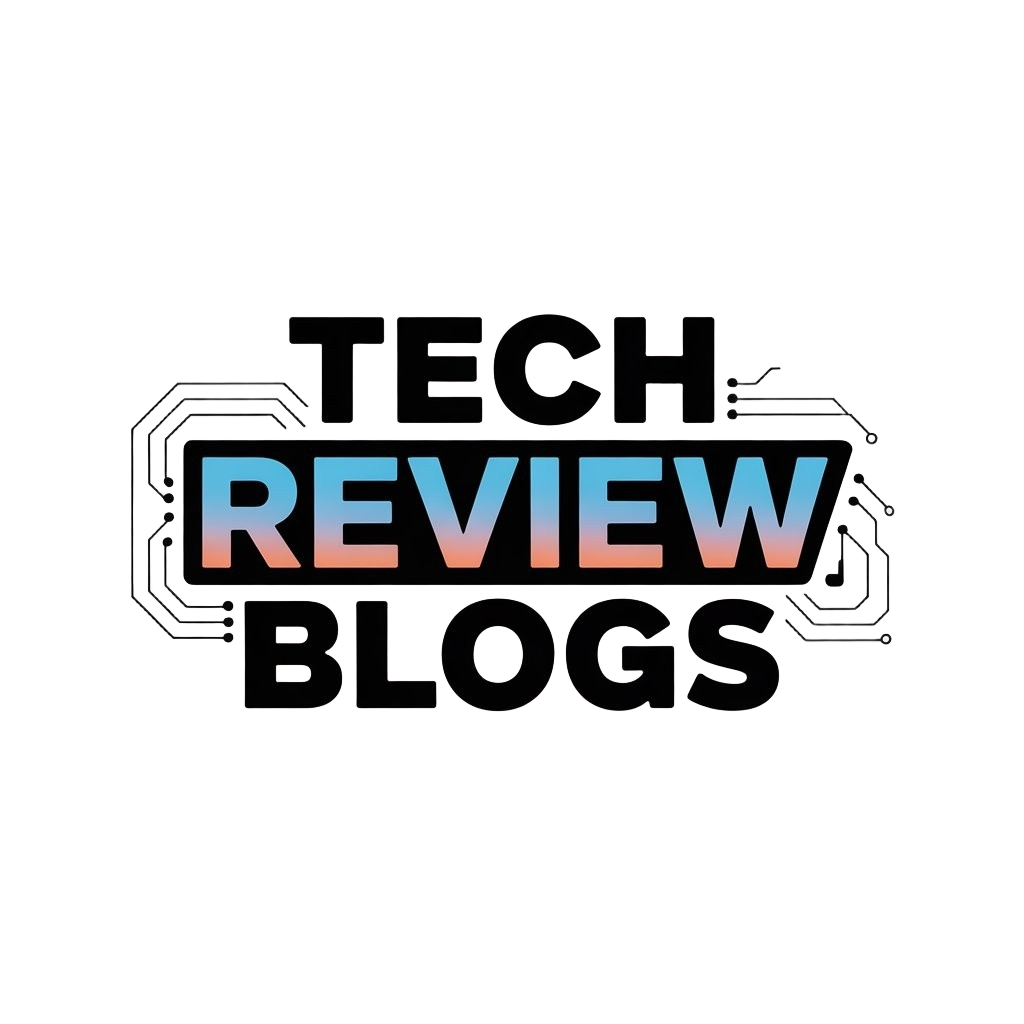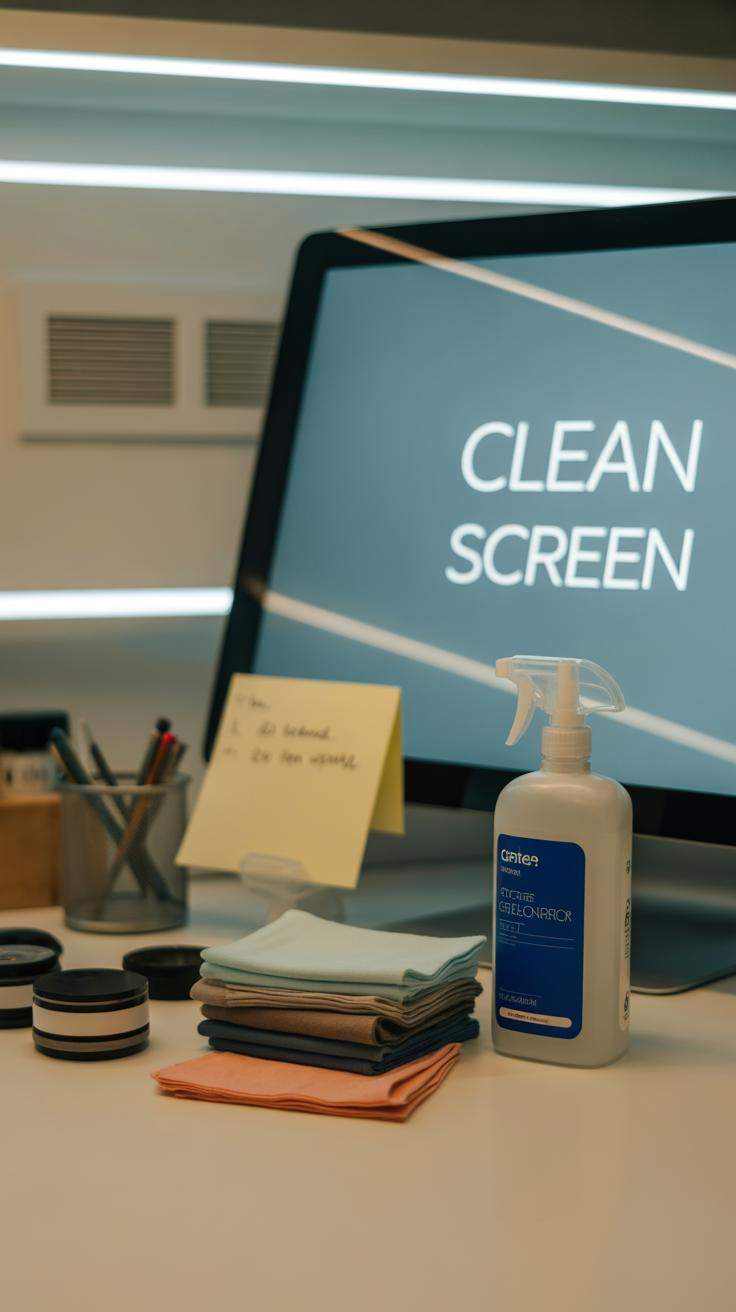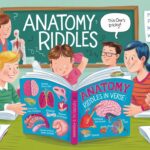Introduction
Smart home design is changing how we live, especially in the kitchen. Your kitchen is the heart of your home, where you cook, eat, and spend time with family. By upgrading your kitchen with smart technology, you can make these daily activities easier and more enjoyable. This article will guide you through smart home design tips for a smooth kitchen upgrade focused on practicality and simplicity.
You will learn about the best smart kitchen tools, how to plan your upgrade, and ways to connect devices for better control. Whether you want to save time, reduce waste, or add fun to cooking, smart kitchen design offers solutions made for your needs.
What is a Smart Kitchen
Understanding the Concept of a Smart Kitchen
A smart kitchen is more than just a kitchen with gadgets. It’s a space designed around technology that helps you manage cooking, cleaning, and storage with less fuss. What really makes a kitchen “smart” is the way its devices talk to each other and to you. Think of it as a kitchen that responds to your needs, maybe adjusting the oven temperature while you’re still prepping or reminding you when food is running low.
Technology in smart kitchens appears in the design through connected appliances, apps that track your shopping lists, or even voice controls. It’s not just about convenience; it’s that the technology blends into everyday routines in subtle ways. Sometimes you might not even notice the tech until you need it.
Features of Smart Kitchens
Smart kitchens often include these features:
- Appliances that connect to Wi-Fi or Bluetooth, like refrigerators that monitor expiry dates or ovens you can preheat from your phone.
- Smart lighting that adjusts brightness or color temperature depending on time of day or cooking activity.
- Sensors that detect spills or open cabinets, possibly alerting you to safety issues or helping with inventory.
- Voice assistants integrated to control appliances, set timers, or play music without touching anything.
For example, a smart fridge might notify you if you left the door open. These features feel small alone but together make cooking feel less like a chore.
Benefits of Smart Kitchens
Having a smart kitchen gives you some clear perks. The biggest one is convenience—imagine asking your oven to preheat while you’re still in the living room. Time saving is real, especially when voice or app controls let you multitask better. Also, smart kitchens encourage energy-saving habits, with appliances that adjust their use based on actual needs rather than fixed settings.
Sometimes it feels like the kitchen is working with you, not against you. But that also means relying on technology that may have glitches or updates that interrupt your flow. Still, many people find the benefits worth the occasional hiccup. Do you want your kitchen to act like a helpful assistant? A smart kitchen tries to do just that.
Planning Your Kitchen Upgrade
Assessing Your Needs
Before jumping into buying the latest gadgets, take a moment to think about how you actually use your kitchen. Do you spend hours cooking intricate meals or is it mostly quick breakfasts and reheating leftovers? Your habits shape what features matter most.
Ask yourself questions like: Do you want more convenience in meal prep? Or maybe you’d prefer better organization and less clutter? Consider who else uses the kitchen—do you cook with family or entertain guests? Maybe voice control or smart lighting could make life easier, but if you rarely use those features, they might not be worth the hassle.
Also think about your current frustrations. Is it hard to keep track of groceries? Or maybe you want to reduce wasted food? Identifying these points makes it clearer what your upgrade should focus on.
Setting a Budget
Now, the tricky part: money. Smart products can range from affordable to surprisingly pricey. Setting a budget early helps avoid impulse buys that don’t add much real value.
Start by listing what smart features appeal most to you and research their costs. Prioritize items that will positively impact your daily routine. Sometimes, a mid-range appliance with reliable features works better than a top-tier one packed with extras you rarely use.
Think about the long-term costs too—maintenance, potential updates, or app subscriptions. These might not be obvious upfront but can add up. You don’t have to buy everything at once; partition the budget to upgrade in stages.
Remember, a thoughtfully planned upgrade feels more satisfying than a rushed one filled with gadgets that end up unused on the counter.
Choosing Smart Appliances
Picking smart appliances for your kitchen isn’t just about loading it with gadgets. It’s more like finding tools that actually make your life easier—sometimes in ways you didn’t expect.
Take smart refrigerators, for example. They often let you control temperatures remotely, which can be handy if you’re away but worried about food spoiling. A few models even track your groceries, nudging you when items run low or approach their expiry. It sounds almost too helpful, and I wonder if I’d rely on that feature or just stick to my usual shopping habits. Still, the idea of a fridge that tells you to pick up milk while you’re at work feels pretty good.
Smart ovens, on the other hand, tend to focus on precise temperature control and cooking schedules you can manage from your phone. That delayed start feature—setting it to preheat on your way home—can save time. But, sometimes I catch myself doubting if I really want my oven firing up unattended. Maybe I’m just cautious.
Now, for appliances that add everyday convenience, smart dishwashers and coffee makers stand out. Scheduling your dishwasher to run late at night through an app means you can avoid noise during the day. I’ve personally enjoyed waking up to fresh coffee made automatically at a set time, though the tech isn’t perfect; sometimes the app connection drops, and you’ll have to start over. But that’s a minor hiccup compared to the mornings it saves.
Here’s a quick look at what to expect:
- Smart Refrigerators: temperature control, food inventory tracking, remote alerts
- Smart Ovens: precise temperature setting, remote start/stop, cooking presets
- Smart Dishwashers: schedule cycles, monitor progress, energy monitoring
- Smart Coffee Makers: programmable brewing times, app notifications, custom strength control
When choosing, think about your daily habits and which functions you’d actually use. More features don’t always mean more help—sometimes it’s just noise. But getting the right mix could make your kitchen feel a little more like it works with you, not against you.
Smart Lighting and Energy Use
Types of Smart Lights
In the kitchen, lighting is more than just brightening the space—it sets the tone and helps you work better. Smart lights have options that fit various needs. LED strips are popular around cabinets or under counters; they add a clean glow and highlight specific areas. Then there are dimmable smart bulbs, which let you adjust brightness easily, whether you want full illumination for chopping or a softer light for late-night snacks. Motion sensors? They’re great too. You can set them to switch lights on automatically when you enter the kitchen and turn off after you leave, which can be surprisingly handy especially when your hands are full or dirty.
Energy Savings Tips
Smart lighting doesn’t just improve comfort—it can help cut down your electric bill. Sensors make sure lights aren’t left on by accident. Plus, LEDs themselves use less power than traditional bulbs, so even if you forget to switch them off sometimes, the drain isn’t as bad. You can set schedules too, so lights turn off during daylight or when you’re usually out. Some systems adjust brightness based on natural light, which means the kitchen won’t be brighter than it needs to be. I’ve noticed that after a week of using motion-activated lighting, I’m less worried about wasting energy—and the little savings actually add up over a few months.
Organizing with Smart Storage Solutions
Smart cabinets and shelves have started to change how we think about kitchen storage. Some models come with sensors that detect what’s inside each compartment. Imagine not having to hunt for your favorite spice or measuring cup because the cabinet tells you exactly where it is. Some even send reminders when you’re running low on essentials. It’s like having a personal assistant that quietly keeps track of your kitchen tools without nagging.
Think about shelves designed with compartments that reorganize themselves or adjust automatically based on the items stored. It sounds futuristic, but a few brands offer sliding shelves with built-in lighting and weight sensors. These features can highlight what you use most often or suggest optimal placement for efficiency, which can take away some of the guesswork from everyday cooking.
Inventory tracking tools seem especially promising. They track the food you stock, alerting you when things are nearing expiration or automatically adding staples to your grocery list. I find these systems helpful sometimes, but not always perfect—there’s a bit of trial and error before they really match your habits. Some apps link directly to smart refrigerators, which can scan barcodes or use cameras to monitor contents.
But it’s good to ask: do these systems really reduce waste and forgetfulness, or do they sometimes create extra steps? Still, for many, having a nudge before food goes off or knowing what you need at the store definitely beats the old sticky note method.
Connecting Your Kitchen Devices
Using a Central Hub
You might wonder why a central smart home hub matters, especially when many devices come with their own apps. Well, having a hub can actually bring order to the chaos when your kitchen gets crowded with gadgets. Think of it as a traffic controller, directing commands from one place so your smart fridge, oven, and lights all respond smoothly together. Without it, toggling between different apps might get confusing and slow.
Some hubs, like those from popular brands, link devices across various protocols—Wi-Fi, Zigbee, Bluetooth. This flexibility means your coffee maker doesn’t have to be from the same company as your smart speaker. Setting scenes, like “morning prep,” where your kettle starts boiling and lights brighten, becomes possible and easier. I tried this once and noticed the mornings felt less rushed, even if just by a little bit.
App Control and Voice Assistants
Apps bring control right to your fingertips, letting you peek into your fridge’s contents from the grocery store or preheat your oven while still in the car. It’s convenient, sure, though sometimes the apps aren’t as intuitive as you’d hope. Despite this, many have improved, putting all your devices in a single interface—if your hub supports it.
Voice assistants, like Alexa or Google Assistant, add a hands-free layer. Calling out “turn on the kitchen lights” while your hands juggle groceries isn’t just helpful—it’s almost necessary. You can even ask, “How much time is left on the oven?” and get instant answers without stopping what you’re doing. Yet, at times, they mishear or get confused by similar commands, which can be frustrating. Still, they handle simple tasks well enough to save tiny bits of time and reduce interruptions.
When you combine these tools—a central hub, apps, and voice control—your kitchen feels less like a collection of devices and more like a team working together. It’s not about having every gadget talk to every other one perfectly, but about having one place to manage and a few smart shortcuts that make daily routines easier, or at least less annoying.
Maintaining Your Smart Kitchen
Regular Updates and Checks
Keeping your smart kitchen running smoothly means staying on top of updates. Your devices rely on software that needs constant attention to fix bugs or add new features. Sometimes these updates happen automatically, but it’s a good idea to check manually every now and then—especially if something feels off or slower than usual. Don’t forget about hardware checks too. Worn-out cables, loose connections, or even dust buildup can interfere with performance. I once ignored a dirty sensor for weeks, and it caused some odd behavior with my smart fridge. A quick clean and inspection made a noticeable difference.
Regular upkeep helps prevent surprises. You might not think a simple reboot of your coffee maker’s app could fix an issue. But it often does. Try to schedule brief maintenance sessions, maybe once a month, to ensure devices are updated and physically sound.
Troubleshooting Common Issues
When something isn’t working, don’t panic. Start with the basics:
- Check your Wi-Fi connection. Many smart kitchen devices stumble when the network falters.
- Restart the affected device. Surprisingly effective, this resets temporary glitches.
- Ensure the smart hub or app is running the latest version—sometimes outdated software causes conflicts.
- Verify device pairing. If your refrigerator or oven suddenly won’t respond, it might have lost connection with the hub.
Sometimes, the problem is less obvious. I recall one time my smart oven stopped responding. The cause? A router reboot that hadn’t been followed by device reconnection. Re-pairing the devices fixed it, but it took a bit of trial and error. If problems persist, consult your device’s support resources—they often have step-by-step guides you can follow. Patience helps here; tech isn’t perfect, and neither are we when it comes to troubleshooting.
Future Trends in Smart Kitchen Design
Emerging Technologies
Smart kitchens are moving beyond simple voice commands and timers. Right now, AI cooking assistants are starting to become more practical. Imagine a device that not only reads recipes but also learns your preferences, adjusts cooking times on the fly, and suggests meal ideas based on what’s in your fridge. It sounds a bit like science fiction but some companies are already testing prototypes that do just that.
Then there’s smart waste management. This isn’t just about sorting your trash automatically; new systems track what you throw away to help reduce food waste and even suggest shopping lists accordingly. Some models compact waste, turning scraps into compost, which feels oddly futuristic but could be standard soon. It’s intriguing to wonder how much such tech will fit into the average home without adding clutter.
How to Prepare Your Kitchen for Tomorrow
Planning for future upgrades means making your kitchen flexible today. A few small steps can keep your space ready for whatever’s next. For instance, installing extra power outlets or charging stations in unobtrusive spots might sound excessive, but it saves hassle later. Also, choosing modular cabinetry can help accommodate new smart appliances as they emerge.
Think about wiring—going with smart home hubs or compatible standards now can avoid scrambling when new gadgets hit the market. And don’t overlook your internet connection; a strong, reliable signal in the kitchen is surprisingly crucial for smooth operation.
Ask yourself: How much space will future devices need? Could you retrofit walls or counters easily? It’s a bit of forecasting, but having some flexibility means your kitchen won’t feel outdated too soon. After all, a smart kitchen evolves over time, not overnight.
Conclusions
Smart home design lets you change your kitchen into a space that works better for you. By choosing the right devices, planning carefully, and considering how you move around and use your kitchen, you can create a smarter, easier to manage space. This means less time spent on chores and more time enjoying your home.
Remember, the best smart kitchen fits your lifestyle and solves your problems. Start small and add devices that matter most to you. Keep learning and adapting your kitchen setup as technology changes. Your smart kitchen upgrade is a step toward a home that supports your daily life.