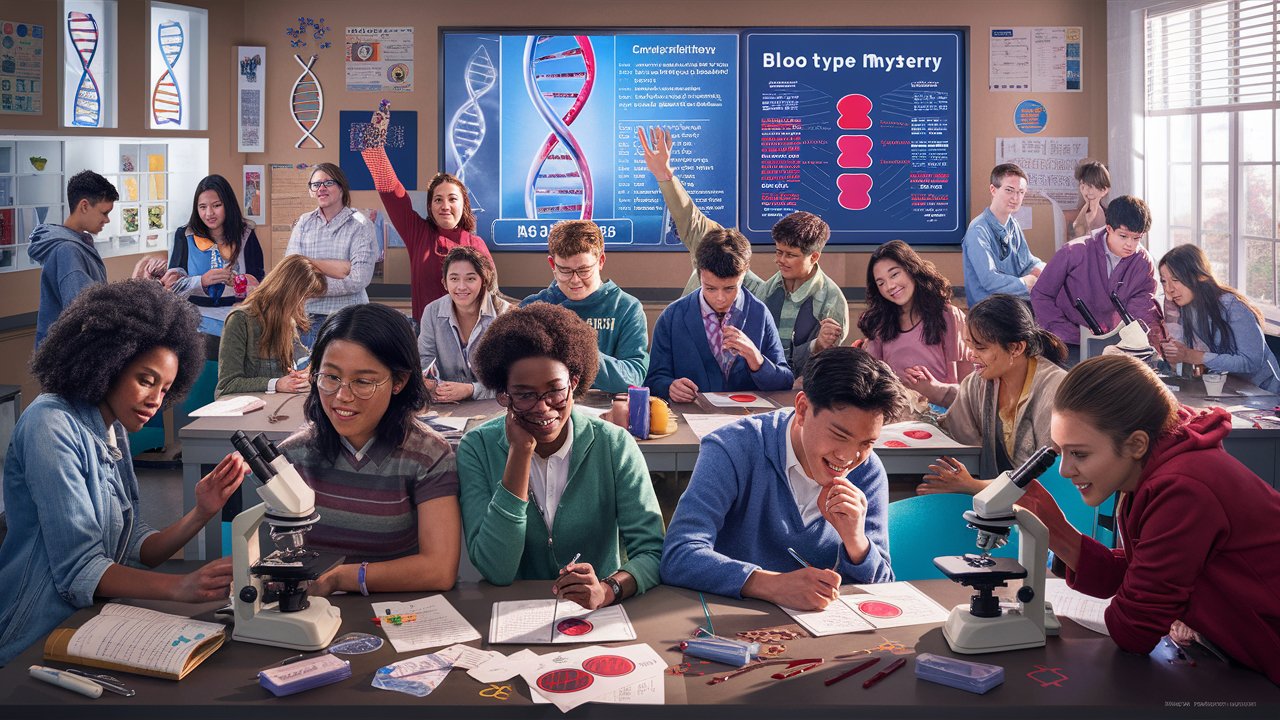Introduction
When considering the weight of a gaming PC, it’s important to look at the components that contribute to its overall size and heaviness. A typical gaming PC may include powerful parts like the GPU, CPU, and multiple hard drives. These parts, especially larger ones like the graphics cards or a 4TB hard drive, can make your desktop significantly heavier. Depending on your build, a gaming PC can weigh anywhere from 20 to 70 pounds, with some even heavier if you’ve installed extra cooling systems, larger CPU coolers, or multiple drives.
The size of the case, whether a mid-tower or a full-tower, also plays a key role in the PC’s weight. A full-tower case can house multiple GPUs and extra cooling fans, which greatly add to the overall weight. It’s essential to know how much your setup weighs, especially when moving or shipping it. Some gaming PCs can weigh about 60 pounds or more depending on the components installed.
Key Takeaways
The weight of a gaming PC depends heavily on the components like GPU, CPU, and hard drives installed.
Larger GPUs and water cooling systems can significantly add to the overall weight of the gaming PC, especially if multiple components are installed.
Mid-tower cases typically weigh less than full-tower cases, which are designed to accommodate more components, making them heavier.
The power supply unit (PSU) and hard drives are critical in determining weight, with larger PSUs and multiple drives adding extra pounds.
Using lighter materials like aluminum for the PC case can reduce weight without sacrificing performance or protection.
Reducing extra components such as fans or multiple drives can lighten the load, providing a more portable gaming PC setup.
Factors Affecting How Much a PC Weighs
The weight of a PC can vary greatly depending on the components installed. A typical gaming PC might include a heavy GPU, several hard drives, and an SSD for faster performance. The size of the tower and the material used for the case also play significant roles in determining the overall weight. Some users opt for additional cooling solutions, such as water cooling systems, which can add extra weight. The motherboard, RAM, and power supply all contribute to the total weight of the build. Knowing what each component weighs helps gamers plan for mobility or shipping concerns.
Factors That Affect the Weight of a Gaming PC
When determining how heavy an average gaming PC is, various factors come into play. These factors go beyond just the size of the case and include component choices, cooling systems, and additional hardware. Here’s a breakdown of the key factors that influence a gaming PC’s weight.
1. Graphics Processing Unit (GPU)
The GPU is one of the heaviest components in a gaming PC, especially high-end models used for graphics-intensive gaming. Dual or multiple GPUs can significantly increase the overall weight. Opting for more compact models or single GPUs can help manage the PC’s weight without compromising performance.
2. Size of the Tower Case
Tower size plays a crucial role in determining a PC’s weight. Full-tower cases are typically heavier than mid-tower ones due to the added capacity for multiple hard drives, water cooling, and larger components. A mid-tower case can help reduce the overall weight while still offering sufficient space for most builds.
3. Cooling Solutions
Cooling systems, especially water cooling setups, add considerable weight to a gaming PC. While air cooling systems using fans are lighter, advanced water cooling systems with additional pumps and radiators can substantially increase the weight of the build. Consider the cooling requirements based on your performance needs to balance weight and efficiency.
4. Power Supply Unit (PSU)
The power supply is another component that adds weight, particularly high-wattage models required for top-tier gaming builds. A larger PSU is often heavier, but it is necessary for running high-performance GPUs and other components. Gamers can opt for a PSU that matches their build’s power needs to avoid adding unnecessary weight.
5. Hard Drives and SSDs
Traditional hard drives (HDDs) are heavier than solid-state drives (SSDs). Multiple hard drives, especially if using larger capacity HDDs, will increase the weight. To minimize weight, opt for SSDs, which are not only lighter but also faster. Gamers can also consider reducing the number of storage devices to cut down on weight.
6. Material of the Case
The material used to build the case plays a significant role in how heavy a PC is. Steel cases are much heavier compared to aluminum cases. For a lighter setup, choosing an aluminum case can reduce weight without sacrificing durability. Aluminum cases are widely available in both mid-tower and full-tower designs.
The Role of the GPU in a PC’s Weight
The GPU is one of the heaviest components in a gaming PC. High-end GPUs, like those used for demanding games, can weigh several pounds, especially if they feature extra cooling systems or are larger in size. Multiple GPUs installed in a system can further increase the total weight of the PC. Gamers need to consider both the power and weight when choosing a GPU for their build, especially if they plan to move or ship the PC frequently. Opting for a more compact or lighter GPU can save some weight without sacrificing too much performance.
How Tower Size Affects PC Weigh
The size of the PC tower has a direct impact on how much it weighs. A full-tower case is much larger and typically heavier than a mid-tower case. Full towers are designed to house more components, such as extra hard drives, water cooling systems, and larger GPUs, which can increase the overall weight of the build. Mid-towers, on the other hand, offer a balance between size and weight, providing enough space for most components without becoming too heavy. The choice of tower size often comes down to the number of components a gamer wants to install.
The Average Weight of a Gaming PC Tower
The average weight of a gaming PC tower is influenced by the type of components installed. A mid-tower PC, typically weighing between 20 to 30 pounds, is lighter than a full-tower option that could weigh up to 60-80 pounds. This weight includes the GPU, multiple hard drives, and other key parts like the motherboard and power supply. Water-cooled systems and custom cooling fans can add even more weight, especially in high-performance builds. Gamers looking to enhance their gaming experience often prioritize cooling and performance, even if it means increasing the PC’s weight.
Case Study: Weight Differences Between Mid-Tower and Full-Tower Gaming PCs
When considering the weight of a gaming PC, the choice between a mid-tower and a full-tower case can have a significant impact. A study of gaming enthusiasts found that mid-tower cases, typically weighing between 20 to 30 pounds, are favored by those seeking portability and space efficiency. These cases offer sufficient room for most setups, including powerful GPUs, hard drives, and even water cooling systems. However, the trade-off comes with limitations in expansion capabilities.
On the other hand, full-tower cases, which can weigh as much as 60 to 80 pounds, provide ample space for multiple GPUs, large motherboards, and custom cooling solutions. Gamers who prioritize high-performance builds with extensive cooling systems often prefer full-tower cases, despite the additional weight. The extra space allows for better airflow and supports larger radiators, making full towers ideal for those looking to optimize their build for both cooling and performance.
Mid-Tower vs Full-Tower PC Weigh Comparison
Mid-tower and full-tower PC cases offer different benefits, but their weight differences can be significant. A mid-tower typically weighs around 20-30 pounds, making it easier to move and transport. Full-tower cases, on the other hand, can weigh as much as 60-80 pounds, especially when filled with components like multiple GPUs, large cooling systems, and several hard drives. Gamers who require more space for upgrades and performance may opt for a full-tower, but those who prioritize portability often prefer mid-tower cases to keep the weight manageable.
Cooling Systems and Their Impact on Tower Weight
Cooling systems play a huge role in determining the final weight of a gaming PC tower. Air cooling systems, such as fans, add minimal weight, but water cooling systems can increase the weight significantly due to the additional hardware required. Gamers who push their PCs to the limit often opt for water cooling, which provides better temperature control but also adds to the overall weight of the tower. It’s important to balance the benefits of cooling with the impact it may have on the portability of the PC.
How Power Supply and Hard Drive Options Impact PC Weight
The power supply unit (PSU) and hard drive options are critical factors when calculating the weight of a PC. A larger power supply, especially in high-performance gaming PCs, can weigh several pounds. Multiple hard drives or a combination of SSDs and HDDs will also impact the overall weight. Gamers using a Corsair PSU or adding external drives may notice a significant increase in the weight of their tower. Managing these components allows for better customization but can make the final PC heavier, which may affect portability.
Power Supply Size and Weight Considerations
The power supply unit (PSU) is a critical component that can weigh several pounds depending on the wattage. Higher wattage power supplies, which are often required for gaming PCs with high-performance GPUs and multiple hard drives, tend to be heavier. Choosing the right PSU for your gaming PC ensures that you have enough power without unnecessarily adding extra weight. A lighter PSU option can work for less power-hungry builds, helping to keep the overall weight of the PC manageable, especially if portability is a priority.
Multiple Drives and Their Effect on Total PC Weight
Multiple hard drives, whether traditional HDDs or SSDs, can significantly affect the overall weight of a gaming PC. SSDs are generally lighter than HDDs, making them a popular choice for those looking to reduce weight while maintaining high performance. Gamers who install several hard drives for storage or RAID configurations will notice an increase in weight. Opting for a mix of SSDs and fewer HDDs can help balance storage needs with weight concerns. This is particularly useful for gamers who frequently move their PCs to LAN parties or competitions.
“The heavier the power supply and the more demanding the components, the more weight you’ll be adding to your build. Choosing efficient components like SSDs and optimizing the power supply can save both energy and weight.” – Aris Mpitziopoulos, contributing editor at Tom’s Hardware
Lightening Your Gaming PC Without Compromising Performance
If you’re looking to reduce your PC’s weight without losing performance, there are several ways to do so. Opt for a lighter case made from materials like aluminum instead of steel. Choose smaller components like compact GPUs or SSDs over bulkier hard drives. The motherboard and RAM choices also contribute to the final weight. By choosing a power supply that fits your needs without going overboard, you can avoid adding unnecessary pounds. Reducing the number of external drives and cooling systems can further lighten the load, providing a more portable gaming setup.
Using Lighter Materials for PC Cases
One of the easiest ways to reduce your gaming PC’s weight is by selecting a case made from lighter materials, such as aluminum. Aluminum cases weigh significantly less than steel or other heavy materials while still offering adequate protection and airflow. Many gaming PC manufacturers offer lightweight case options without sacrificing style or durability. For those seeking a portable gaming setup, choosing a lighter case can make a huge difference, especially when paired with compact components that help keep the total weight down.
Reducing the Number of Extra Components
Another strategy for reducing your gaming PC’s weight is by minimizing the number of extra components, such as additional hard drives, extra fans, or unnecessary external drives. While having more components can boost performance, many gamers find that reducing unnecessary hardware can lighten the PC without affecting gameplay. For example, choosing an all-in-one cooling system instead of multiple fans, or opting for a single high-performance GPU rather than multiple GPUs, can make the PC more portable while maintaining strong performance.
Conclusion
When building or buying a gaming PC, the weight is greatly influenced by the components chosen, including the GPU, CPU, and cooling systems. Each part, especially larger components like a 4TB hard drive or a massive power supply, adds to the overall weight. A typical gaming PC can weigh between 20 and 70 pounds, depending on how many components are installed and whether additional cooling systems, such as water cooling, are used.
To keep your gaming PC lighter without sacrificing performance, consider using lighter materials for the computer case, like aluminum, and opt for more compact components like SSDs or smaller GPUs. Choosing a mid-tower case instead of a full-tower can also reduce the total weight of your build. By managing your budget and selecting components carefully, you can create a powerful yet portable PC that meets your needs without being overly heavy.