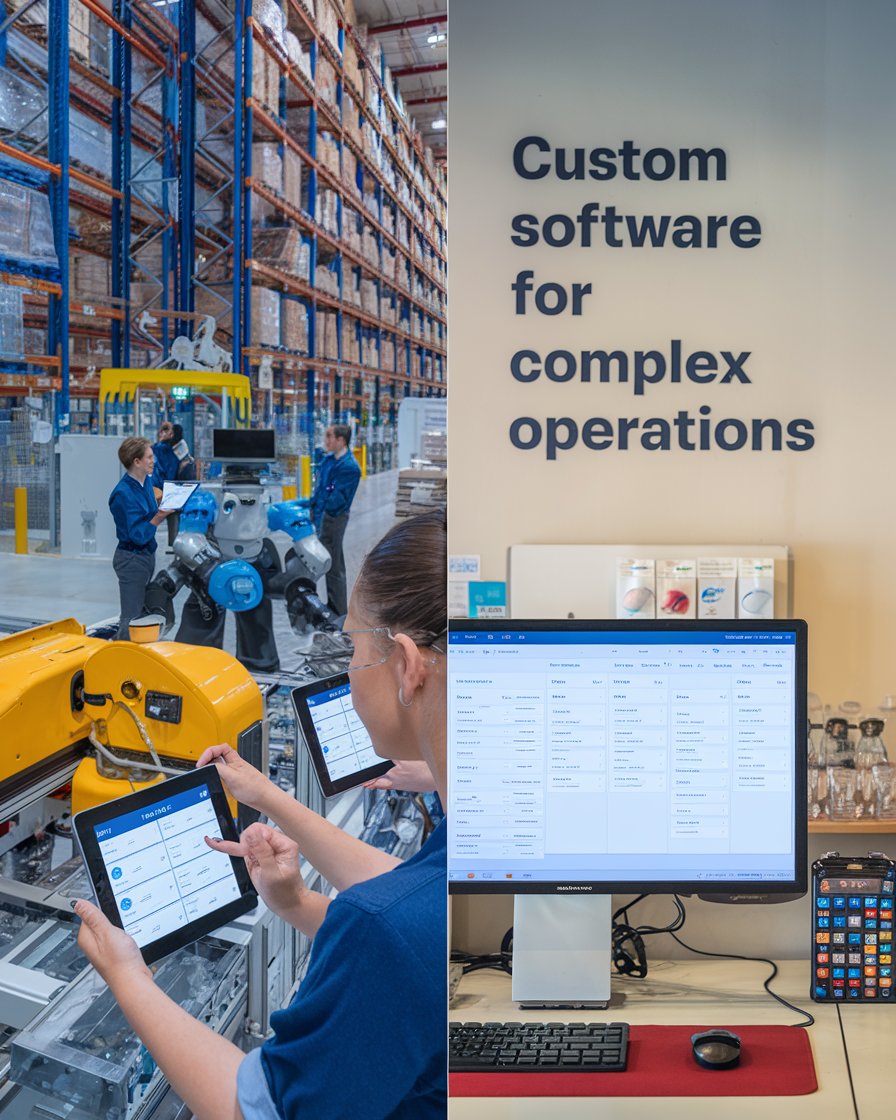Introduction
When businesses are faced with the decision of choosing software vs custom software, it’s essential to understand the key distinctions between readymade software and a custom-built solution. Off-the-shelf software is generally more accessible, offering quick deployment and lower upfront costs. However, it often lacks the flexibility needed to meet specific business processes. In contrast, custom software development provides a tailored approach, with features designed to simplify and optimize unique business operations. While the development time for customized software may be longer, the investment typically results in a solution that is perfectly aligned with the company’s goals.
Another major consideration is the compatibility of software applications with existing systems. Off-the-shelf solutions may require adjustments and third-party integrations, whereas custom software development services ensure that the software is built to meet specific needs. A custom-built solution offers full control over features, ensuring business software fits seamlessly within the organization’s workflow. With a proven track record, custom solutions provide long-term scalability, making them a strategic investment for many enterprises.
Key Takeaways
Off-the-shelf software offers a quicker and more cost-effective solution but often lacks the customization needed for unique business needs.
Custom software development provides a tailored solution that aligns perfectly with business operations, though it requires higher upfront investment and development time.
Custom software offers better scalability and integration, making it ideal for businesses with complex systems that need to grow over time.
User experience is more personalized with custom software, while off-the-shelf solutions cater to a broad audience, often leading to a less intuitive interface.
The custom software development process involves a detailed consultation, planning, and testing to ensure it meets specific business requirements.
Businesses with simpler needs may benefit from the cost-effectiveness of off-the-shelf software, avoiding the higher costs and time involved in custom solutions.
The Pros and Cons of Custom Software Development vs Off-The-Shelf Solutions
Choosing between custom software development and off-the-shelf software solutions can feel overwhelming. Each option offers its own set of pros and cons, which are vital to understand before making a decision. Off-the-shelf software is typically cost-effective and quicker to deploy, but it often lacks the tailored software necessary for unique business needs. In contrast, custom software development projects provide tailored functionality that aligns perfectly with a business’s operations. However, these solutions are generally more expensive and take longer to develop. Understanding the differences between custom software and packaged software helps businesses make informed decisions based on their specific requirements and long-term goals. The choice between custom software vs off-the-shelf software can determine how well a business achieves its objectives, depending on whether they prioritize quick deployment or full customization.
Key Differences Between Ready-Made Off-The-Shelf Software and Custom Software Development
Cost and Investment
Off-the-shelf software is often cheaper upfront, providing a more cost-effective solution for businesses with limited budgets. However, custom software development tends to be more expensive initially but can lead to long-term savings by offering solutions that perfectly fit the business’s operations, eliminating the need for additional purchases or integrations over time.Customization and Flexibility
Custom software development allows for a tailored approach, where businesses have complete control over the features and design. This makes it highly flexible for unique workflows and business processes. On the other hand, off-the-shelf software is more rigid, designed to serve a broad audience with limited options for customization, which can restrict its functionality in complex scenarios.Deployment Time
Off-the-shelf software typically requires less deployment time since it’s pre-packaged and ready for immediate use. However, this fast setup might come at the cost of needing adjustments to fit specific business needs. Custom software, while requiring more time to develop, is built to the exact specifications of the business, leading to smoother integration with existing systems in the long run.Scalability and Integration
Custom software is inherently designed to scale with a business’s growth. As operations expand, custom software can be adjusted and scaled to meet new demands. Conversely, off-the-shelf solutions may struggle to adapt to growing business needs, often requiring third-party integrations or expensive upgrades to maintain functionality at larger scales.User Experience
Businesses using custom software can design an interface that matches their users’ needs, improving the overall experience and efficiency. Off-the-shelf software is created for a general audience, which may result in a less intuitive interface and a steeper learning curve for some users.Maintenance and Support
Off-the-shelf software comes with predefined maintenance plans and third-party support, though it may not always address unique business concerns. In contrast, with custom software, businesses typically receive dedicated support and maintenance services from the development team, ensuring that any issues are resolved quickly and efficiently.
Cost Considerations: Custom vs Off-The-Shelf Software
When comparing custom software development to off-the-shelf software, cost is a significant factor. Off-the-shelf solutions are generally cheaper upfront since they’re mass-produced and available via subscription models. However, they may require additional expenses for customization or to meet specific business needs. On the other hand, custom software typically involves higher development costs but offers long-term savings as it’s tailored precisely to a business’s workflow. It’s crucial to weigh these costs carefully before making a decision based on your company’s budget and growth plans.
Customization and Flexibility in Software Solutions
One of the key differences between custom software and off-the-shelf software is the level of customization available. Custom software solutions provide businesses with complete control over their software development process, allowing for tailored features that align with unique business needs. Conversely, off-the-shelf software offers limited flexibility, and businesses must adjust their processes to fit the software. The ability to customize a solution can provide a significant competitive edge, especially for companies with specific requirements or complex operations.
Key Differences Between Custom Software and Ready-Made Software
The differences between custom software and ready-made software are significant, affecting how businesses operate. Custom software is designed specifically for a company’s needs, offering more flexibility in terms of customization and integration with existing systems. In contrast, off-the-shelf software is a one-size-fits-all solution, which can limit its effectiveness in more complex or unique business environments. One of the main advantages of custom software is that it evolves with the business, while ready-made software may struggle to scale. Each type of software has its place, and understanding these key differences can help you choose the right solution for your business.
Case Study: Custom Software Solution for Warby Parker
Warby Parker, a well-known eyewear retailer, initially used off-the-shelf software to manage their growing online and retail operations. While the ready-made software offered a quick and affordable solution during their startup phase, it soon became clear that the system lacked the scalability and flexibility needed to handle their expanding customer base and unique operational needs.
The company decided to invest in a custom software solution that allowed for better integration with their internal systems and third-party logistics providers. This new custom-built platform streamlined processes such as inventory management, customer data tracking, and online-to-retail coordination, improving overall efficiency. As a result, Warby Parker saw a 35% boost in operational performance and enhanced customer experience through personalized features.
This case demonstrates how custom software development can offer the scalability and tailored functionality that growing businesses like Warby Parker need, compared to the limitations of off-the-shelf software.
Scalability and Integration: A Key Difference
A crucial difference between custom software and ready-made software is scalability. Custom software is designed to grow alongside your business, offering easy scalability and integration with other systems as your operations expand. In contrast, off-the-shelf software can be restrictive, with limited scalability options that may hinder growth over time. While ready-made software can be suitable for smaller businesses with straightforward needs, companies seeking to scale must consider the long-term benefits of custom software development.
User Experience in Custom vs Off-The-Shelf Software
User experience plays a pivotal role when choosing between custom software and off-the-shelf solutions. With custom software, businesses have the opportunity to design the user experience to match their workflow, creating an intuitive and streamlined interface. Off-the-shelf software, on the other hand, is developed for a broad audience, which often results in generic interfaces that may not cater to specific needs. Enhancing the user experience through custom software solutions can lead to improved productivity and satisfaction among users, giving businesses a significant advantage.
Understanding the Custom Software Development Process: A Step-by-Step Guide
The custom software development process involves multiple stages, each crucial for ensuring the final product meets a business’s needs. From the initial consultation to planning, coding, and testing, the development process is highly collaborative. Unlike off-the-shelf software, where a subscription gets you instant access, customized software requires more time and effort but results in a product tailored to specific business operations. This process also involves software integration with existing systems, allowing businesses to maintain a seamless workflow. Understanding each step in the custom software development lifecycle is key to ensuring a smooth project and successful deployment.
Planning and Initial Consultation in Custom Software Development
The custom software development process starts with a thorough consultation to understand the business’s specific needs. Unlike off-the-shelf software, which comes with predefined features, customized software requires a detailed plan to address unique requirements. This initial phase often involves collaboration between the custom software development company and the business to ensure that the final solution will meet all expectations. By carefully outlining the scope of the project, businesses can avoid unnecessary delays and development costs.
Testing and Deployment in the Software Development Process
Testing and deployment are critical stages in the custom software development process. Custom software goes through rigorous testing to ensure that it integrates seamlessly with existing systems and operates without issues. In contrast, off-the-shelf software is deployed quickly but may require adjustments to fit your specific business environment. Proper software testing minimizes bugs and ensures smooth functionality, while careful deployment guarantees that the software is ready for real-world application.
“Software is a great combination between artistry and engineering.” – Bill Gates
When to Choose Off-The-Shelf Software Over Custom Solutions
While custom software development offers a unique, tailored solution, it’s not always the best option for every business. Sometimes, off-the-shelf software provides just the right level of functionality at a fraction of the cost. Businesses with standard operational needs often benefit from the simplicity and cost-effectiveness of a ready-made solution. However, it’s essential to carefully evaluate your business’s specific needs and understand the cons of off-the-shelf software, such as limited customization options. In cases where speed, affordability, and ease of use are prioritized, off-the-shelf solutions can be the better choice.
When Off-The-Shelf Software Meets All Business Needs
There are situations where off-the-shelf software may meet all your business needs without requiring a custom solution. For example, small businesses or startups with limited resources may find ready-made software more cost-effective. These solutions come with essential functions for running everyday operations and don’t require significant upfront investment. However, it’s crucial to assess whether the software will continue to meet the business’s needs as it grows, as off-the-shelf solutions often have limited scalability.
The Cons of Custom Software: When It’s Not Worth the Investment
While custom software development can provide a tailored solution, it’s not always the best choice for every business. The development costs can be substantial, and the time required for the software development process may delay critical business functions. For companies with simpler operations, the cons of custom software may outweigh the benefits, making off-the-shelf solutions a better fit. Carefully evaluating the specific needs and long-term goals of your business can help determine whether custom software is worth the investment.
Conclusion
In conclusion, businesses must carefully assess their specific needs when deciding between off-the-shelf software and custom software development. While readymade software offers quick deployment and lower upfront costs, it often lacks the flexibility required to meet complex business operations. In contrast, custom-built software provides a tailored solution that aligns perfectly with the unique workflows of a business, though it requires a longer development process and higher initial investment.
Choosing the right software solution depends on several factors, including scalability, integration with existing software, and long-term business goals. Custom software is ideal for companies seeking a personalized approach with full control over their system, offering a competitive advantage. However, for smaller businesses or those with more straightforward needs, off-the-shelf solutions may prove to be the most efficient and cost-effective option. Ultimately, selecting the right software development solution requires a balanced consideration of current and future needs.