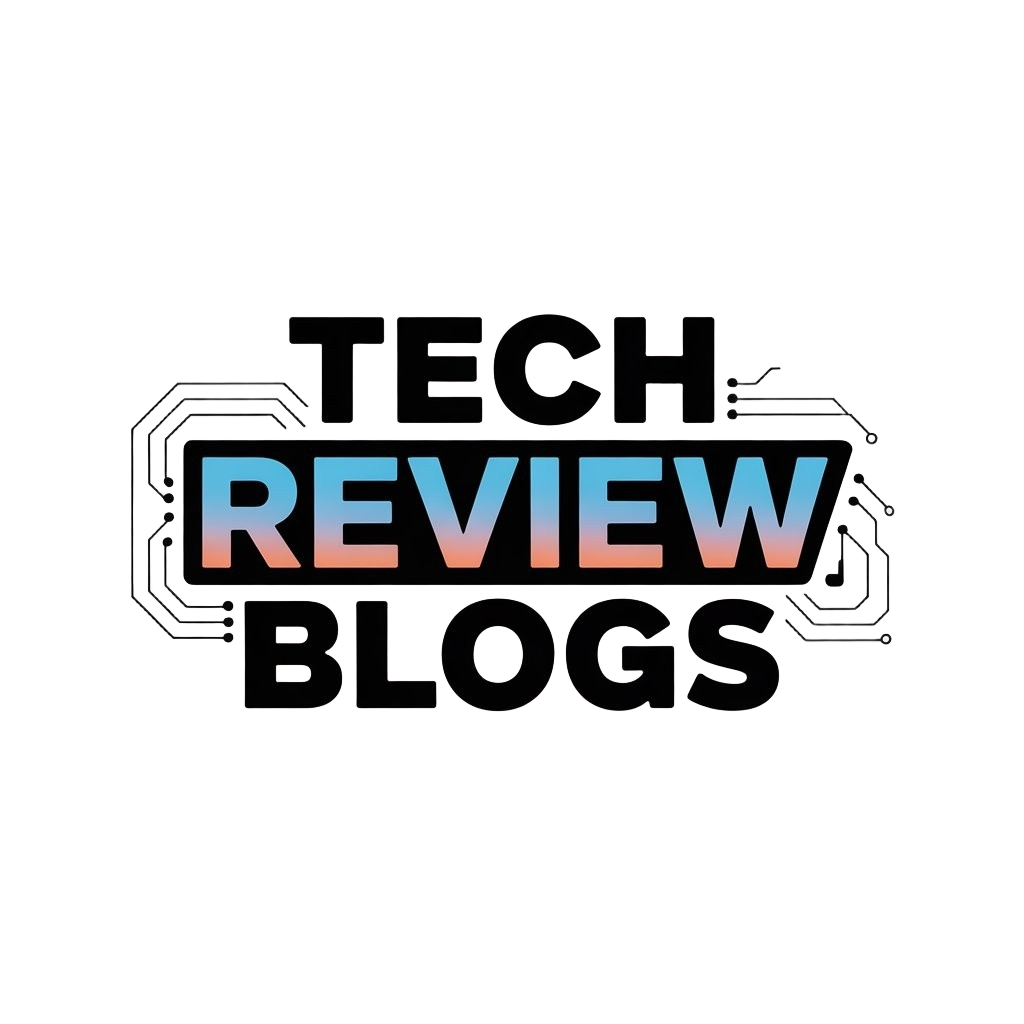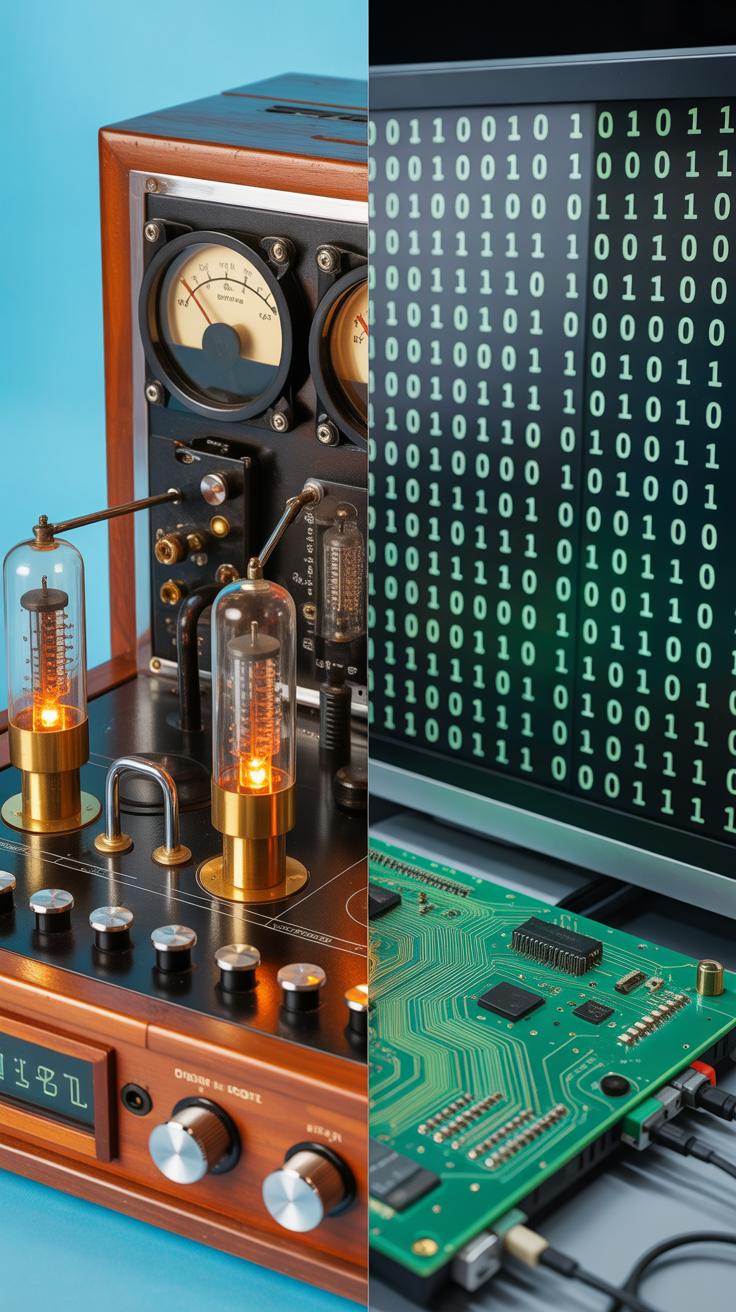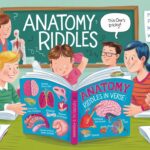Introduction
Everyone who works in electronics or digital marketing needs basic computer knowledge to be effective. Computers help you run programs, design digital content, and analyze data important for marketing success. Knowing the core parts and functions of a computer makes it easier to handle tasks and solve problems quickly.
This article explains computer basics clearly. You will learn how computers work, what essential components they contain, and how to use this knowledge in electronics and digital marketing fields. Each section offers straightforward advice and examples to help you apply these skills at work.
Key Computer Parts And Their Role
At the heart of every computer are a few basic parts that work together to get things done. The CPU, or Central Processing Unit, acts like the brain, carrying out instructions and making decisions. Then there’s the RAM—short-term memory where your computer holds the information it’s working on right now. Without enough RAM, programs might slow down or freeze.
The hard drive stores everything long-term: your files, photos, and programs. If you have a slow hard drive, opening files or software can feel sluggish. Finally, the motherboard connects all these components, letting them communicate. It’s like the central hub, but if it’s outdated or low quality, it can bottleneck performance.
For example, adding more RAM can speed up multitasking, while upgrading to a faster CPU can process tasks quicker. Even switching from an old hard drive to an SSD often makes a noticeable difference in boot times and loading. I remember once upgrading just the hard drive on an older PC—watching programs open almost instantly felt like magic.
Central Processing Unit Explained
The CPU, sometimes called the processor, is the part that executes instructions and handles calculations. You can think of it as the office worker who reads your to-do list, does the tasks, and passes the results along. Every action you ask your computer to do—opening an app, browsing the web, or editing a photo—depends on the CPU.
It’s tempting to believe that a faster CPU always means better performance, but that’s not always true. Some tasks rely more on memory or the graphics card instead. Still, without a capable CPU, your computer will struggle to keep up.
Imagine trying to cook dinner with short breaks between steps; if the chef was the CPU, a slow chef means the whole meal takes longer. So, the CPU keeps the process going smoothly by quickly handling instructions, but specifics depend on the kind of work you do.
Memory Types And Why They Matter
Memory in computers can be confusing because there are different kinds, and each plays a different role. RAM is temporary memory, holding the stuff your computer needs right now. If you open many programs or browser tabs, having more RAM lets the system juggle everything without slowing down.
Storage memory, like a hard drive or SSD, saves your files for the long term. The size and type of storage can affect how much stuff you keep and how fast your computer can access it. For instance, upgrading from a traditional hard drive to an SSD often speeds up startup times and file transfers noticeably.
It’s easy to overlook how much RAM you really need until you try running demanding software. For digital marketing tools, or when working with large image files, having too little RAM causes lag. You might think buying a bigger hard drive is enough, but without enough RAM, things still bottleneck, showing the importance of balancing memory types.
Computer Software Basics For Beginners
Sometimes, it’s easy to forget that a computer isn’t just the machine itself—the keyboard, screen, and circuits you see. There’s also something invisible working behind the scenes, called software. Simply put, hardware is the physical parts you can touch, like the processor or memory chips. Software, on the other hand, is a set of instructions telling that hardware what to do. Without software, the hardware would just sit there, almost useless.
Think of software as the link that makes your device actually work. In electronics and digital marketing, software runs everything—from designing a circuit to running a website campaign. Different types of software exist for different jobs:
- Operating Systems (OS): They manage your whole computer so everything runs smoothly.
- Applications: These are the programs you open to do specific tasks, like browsing the web or editing images.
- Drivers: Small programs that help hardware parts communicate correctly with the system.
Without this mix of software, even the most powerful hardware can’t perform meaningful tasks. So, software isn’t just an add-on—it’s essential to make technology useful in any field, including electronics and digital marketing.
Operating Systems Role And Examples
The operating system is like the main manager inside your computer. It controls your hardware and software, making sure both work together without conflicts. When you click on a program, the OS handles launching it, managing memory use, and communicating with hardware components behind the scenes.
Common operating systems include:
- Windows — widely used on personal computers, with a familiar interface to many users.
- macOS — preferred by creatives and some professionals for its design and performance.
- Linux — valued for its flexibility, especially in servers and development environments.
You may wonder why you rarely see the OS at work. That’s the point—it operates quietly but constantly, letting you focus on your tasks instead of technical details.
Common Applications Used Daily
In your day-to-day work, many software applications help accomplish specific goals. For example:
- Web browsers like Chrome or Firefox let you research, check social media, or manage online campaigns.
- Design tools such as Adobe Photoshop or Canva help create visuals needed in marketing or electronics projects.
- Email programs like Outlook or Gmail keep your communication organized and efficient.
Each tool has its role, making complex tasks more manageable. Sometimes, you might find multiple apps doing overlapping things, which can be confusing. But that’s part of learning what fits best for your workflow—or when a new tool suddenly changes your routine.
How Computers Connect And Communicate
Computers talk to each other through networks. You might think of the internet as a giant web connecting millions of devices, but closer to home, local networks link your gadgets in simple ways. For example, your home Wi-Fi allows your laptop and smartphone to share the same internet connection without wires. It’s just one part of how devices communicate.
At work, especially in digital marketing or electronics, sharing files or printing documents relies on these local connections. A computer sending a file to a printer or accessing a shared folder doesn’t need to leap onto the internet—it just uses the local network. Think of it like passing notes across the room versus sending a letter through the mail.
Internet connections typically come through service providers, but the way your device accesses that internet varies. Wi-Fi is wireless, convenient but sometimes less stable. Ethernet cables are wired and often faster or more reliable. Each has trade-offs, and your choice can affect how smoothly your tasks run.
Internet Basics And Safe Use Tips
Your computer connects to the internet using an address called an IP (Internet Protocol) address, which identifies it among billions of devices. When you open a browser or a marketing platform, your computer sends requests to servers far away, fetching web pages or data.
Staying safe online is tricky but doable. A few simple habits help: use strong passwords, avoid clicking unknown links, and update your software regularly. On marketing platforms, be cautious with the information you share—oversharing can expose your brand or personal data to risks you might not notice immediately.
It might feel like overkill sometimes, but those little safeguards build up. Imagine accidentally clicking a suspicious ad and suddenly your campaign’s data is compromised. That’s a scenario worth thinking about even if it feels heavy-handed at times.
Role Of Network Devices
Routers and modems often get confused, but they do distinct jobs. The modem connects your workspace to the internet via your service provider, essentially acting as a translator between your local network and the wide world online. Without it, you wouldn’t get any web access.
The router takes that internet connection and shares it among multiple devices. It assigns local IP addresses and manages traffic so computers, tablets, or printers can all use the connection properly. Imagine a busy office with many users all requesting web pages or sending emails—without routers directing data, everything could bottleneck.
It’s common to find devices that combine modem and router roles these days, especially in smaller offices or homes. Sometimes, this blend can complicate troubleshooting—if something stops working, you may not immediately know which device is the cause.
Checklist To Set Up A Basic Computer
Setting up a new computer can feel a bit daunting at first, especially if you’re juggling electronics tasks or digital marketing projects. But breaking it down helps. Start with your hardware connections. Find the ports on your computer—usually at the back or side—and plug in the monitor cable. Most monitors use HDMI or VGA cables; it’s usually obvious which fits where.
Next, connect your keyboard and mouse using USB ports. Some wireless devices need a small receiver plugged in; check that out. Power is essential, so plug your computer’s power cable into a wall outlet or surge protector, then switch on the power supply on your computer if it has one.
Once everything is physically connected, turn the computer on. You’ll probably need to install or set up the operating system (like Windows or macOS). Usually, it walks you through language, network connection, and account steps. Take your time here—what do you want your computer name to be? Then, install software needed for your work, say necessary browsers, office tools, or even marketing platforms.
Check for updates right after installation, both for the OS and your apps. Updates ensure security and features. Don’t rush through this; it may take a while, but it’s worth it. Finally, customize basic settings—screen brightness, resolution, and keyboard preferences—so working feels comfortable. You don’t want to undo these later.
Does this approach sound manageable for you? Sometimes I find setting up software a bit fiddly, but patience pays off. The checklist isn’t complicated but sticking to the steps avoids missing something essentials, which can save headaches later.
Compare Analog Versus Digital Computers
How Analog Computers Operate
Analog computers work by using continuous physical signals to represent information. Unlike digital machines that use discrete numbers, analog devices rely on fluctuating quantities like voltage, current, or mechanical movement to perform calculations. For instance, early tools like the slide rule or mechanical integrators used gears or dials to solve mathematical problems. These devices didn’t process numbers in bits but represented values as a continuous range.
Think about a simple old-school thermometer: the mercury rises or falls smoothly, showing temperature changes in a continuous manner—this is the kind of real-world, physical representation analog computers use. Their strength lies in modeling physical systems naturally—things like speed, temperature, or pressure follow smooth curves rather than fixed steps.
But analog systems can be tricky. They’re often sensitive to small disturbances or noise, which introduces errors. Also, calibrating these machines precisely can be tedious.
Why Digital Computers Lead Today
Digital computers dominate today because of their speed, accuracy, and versatility. They process data in binary form—ones and zeros—which makes calculations exact rather than approximate. This precision is crucial for tasks in electronics and digital marketing, where you might need reliable processing of large data sets or complex algorithms.
Beyond sheer accuracy, digital systems allow you to program and reprogram them flexibly. That’s something analog devices just can’t match. They adapt easily to new tasks or updated software, which is essential for managing dynamic marketing campaigns or running simulations in electronics design.
Speed is another key factor. Digital processors can handle billions of operations per second, far surpassing what analog machines managed. Even though analog systems have qualities that suit certain niche applications, the sheer performance and reliability of digital computers keep them at the forefront. So, while analog computing hasn’t disappeared completely, it’s safe to say digital computers are your go-to choice now—in marketing and electronics alike.
Common Computer Problems And Solutions
Speed Issues And Quick Fixes
Computers often start lagging or refusing to keep up with simple tasks. This slowdown usually happens when too many programs run at once or when your storage is nearly full. You might notice your system acting sluggish, and it’s tempting to think the whole thing is broken.
Try closing apps you’re not using. It frees up memory and lets your processor breathe a bit. Clearing out old files or uninstalling unnecessary software can also help, especially if your hard drive is almost full. Sometimes, a quick restart does wonders, as it clears temporary caches that hog resources. If you’ve avoided updates, installing them might fix performance bugs you didn’t even realize were slowing you down.
Have you ever wondered why some computers hang in the middle of routine work? Often, it’s just clutter. You don’t have to be a tech expert to streamline things.
Basic Network Troubleshooting
Internet problems can be frustrating, especially when everything else seems fine. Common issues include no connection, slow speeds, or intermittent dropouts. When these occur, start by checking if other devices still access the internet. That helps isolate the problem.
Restart your modem and router by unplugging them for 30 seconds and plugging back in. Often, this simple reset solves many connectivity problems. If Wi-Fi is weak, moving closer to the router or eliminating physical obstructions might boost signal strength.
Still not working? Try running the built-in network troubleshooter in your operating system—it guides you through potential fixes step-by-step. Sometimes, disabling and re-enabling your network adapter clears out glitches. And yes, double-check the cables; a loose or damaged wire is often an easy culprit.
If you keep experiencing issues, ask yourself: is this happening during certain times or with specific websites? Pinpointing when or where the trouble strikes can help you find a lasting fix or decide if it’s time to call your internet provider.
Tools To Improve Computer Skills Fast
Best Websites For Learning Basics
There are quite a few websites that can help you pick up computer basics without spending much. For example, Khan Academy offers straightforward lessons on how computers work, including hardware and software fundamentals. You don’t need a lot of prior knowledge, which is great if you’re starting out.
Another good one is GCFGlobal; it breaks down subjects like internet use, file management, and common software tools into small, manageable chunks. The videos and quizzes make things stick better, at least in my experience. You might find yourself going back and re-watching sections, and that’s okay—that’s part of learning!
Try to approach these sites with a plan: pick one topic and work through it step by step rather than jumping around. It helps the info stay with you longer, especially when you tie what you’ve learned to your current projects.
Practice Tools For Daily Use
To really get comfortable, daily practice makes a difference. Simple apps like TypingClub boost your keyboard skills, which actually matters a lot if you’re often working on digital marketing content or coding brief electronics projects.
Also, tools like Windows or Mac’s built-in file explorers can feel boring but practicing file organization or creating folders can save you tons of time later. Try small exercises like making folders for images, documents, and software related to your work—then practice moving files around.
And don’t overlook simple spreadsheet programs like Google Sheets. Playing around with them, organizing data or making lists, can help build a skill set that crosses both electronics and marketing fields unexpectedly well.
Guide To Safe Computer Use
When it comes to using computers in electronics and digital marketing, safety isn’t just a nice-to-have. I’ve seen too many cases where a simple careless click or a forgotten update caused major headaches. You protect your devices and data to avoid viruses, data loss, or worse—having sensitive information stolen. It’s especially tricky because the threats are everywhere and constantly changing. So keeping your computer safe is about staying vigilant and taking a few clear steps.
Some basic safety practices really make a difference: using strong passwords, avoiding suspicious links, and not plugging in unknown USB drives. Theft also matters, especially if you’ve got laptops running campaigns or holding client info. Protecting physical access to your machine is just as critical as digital safeguards. Do you lock your screen when stepping away? I often forget, but it’s a simple habit that saves trouble.
Also, accidents happen—spills, drops, power surges. Using surge protectors and handling devices gently are simple precautions. You might think, “It won’t happen to me,” but I don’t quite trust that thought anymore. Safety matters because it keeps your work uninterrupted and shields your efforts from random damage.
Protecting Your Computer From Threats
Stopping malware isn’t rocket science, really. Installing antivirus software is one of the easiest steps. I rely on programs that get regular updates—because new threats pop up daily, and old versions miss them. It’s a good idea to enable automatic updates for both your antivirus and operating system. I admit, it’s tempting to postpone updates, but skipping them leaves holes for viruses.
Be cautious about downloads and email attachments. Sometimes I get emails that look legit, but then I pause and check the sender. You should avoid clicking on links or opening files unless you’re sure they’re safe. Also, avoiding pirated software or questionable websites lowers the risk significantly.
Data Backup And Recovery Tips
Backing up files often feels like a chore until you lose something important, then it’s a painful lesson. I try to back up all my key files regularly—weekly, at least. You can use external drives or cloud services, depending on what you trust. Cloud backups are nice because they happen automatically and you can access data anywhere.
If things go wrong, like a crash or accidental deletion, having that backup is a lifesaver. Some recovery software can help, but it’s not always guaranteed. I’ve had to restore from a backup more than once, and it’s frustrating if you didn’t prepare ahead. So think about your data as something to protect proactively—it saves you from scrambling later.
Have you had a close call with data loss, or a virus infection that slowed everything down? Those moments really push you to rethink safety. It makes you realize that simple habits—like backups and antivirus programs—actually matter.
Examples Of Computer Use In Marketing
Computers have become a core part of digital marketing. You probably don’t realize just how much work happens behind the scenes on a screen. For starters, creating ads—whether for social media, search engines, or websites—is mostly done on computers nowadays. Marketers use them to brainstorm, draft, and finalize visuals and text, all on various platforms and software.
Then there’s handling customer data. Think about the mountains of information collected daily from clicks, purchases, and likes. Computers help sort this data, finding patterns that might be invisible if examined manually. It’s not just about collecting numbers; it’s about making sense of them.
Managing campaigns is another big one. Coordinating a campaign that runs across multiple channels needs precise timing and adjustments based on feedback. Computers keep track of schedules, budgets, and responses, letting marketers tweak efforts on the fly. It’s a bit like juggling—but with software.
Using Software For Campaign Design
Designing compelling ads isn’t something you just whip up without tools. Programs like Adobe Photoshop, Canva, and others give marketers the chance to turn ideas into visuals that attract attention. They help with resizing images, adjusting colors, and layering text—all crucial for catching the eye in a crowded feed.
Editing software also plays a role beyond images. Videos, animations, even short clips come together on computers. These elements often shape the tone of a campaign, making it feel more personal or energetic depending on the target audience. Without such software, it would be tough to maintain consistency and quality.
If you’ve ever tried to design an ad yourself, you know how fiddly it can get. These programs simplify tasks that might otherwise take ages or require a designer’s expertise.
Analyzing Data For Better Results
Data analysis tools are where computers really shine for marketers. Using software like Google Analytics or specialized CRM platforms, you can track how users behave: Which pages they visit, how long they stay, what they buy—or don’t buy. This info isn’t static; it changes in real time.
Marketers use these insights to adjust what they offer and when. Maybe an email campaign isn’t working because people ignore it—data shows that. Then, they can try sending messages at different times or with different phrases. It’s like having a conversation, but the data guides what you say next.
Sometimes, the numbers can be confusing or even conflicting. What works for one audience might flop with another. Computers sift through all this, helping marketers focus on what actually matters instead of guessing blindly.
Practical Steps To Maintain Your Computer
Keeping your computer running smoothly doesn’t require complex skills or expensive tools. Small, regular tasks can make a big difference over time. For example, cleaning your hardware gently prevents dust buildup that slows down fans and clogs ports. Using a soft, lint-free cloth with a bit of water or specialized screen cleaner keeps your monitor clear without risking scratches. With keyboards, removing keys to get rid of crumbs can feel tedious, but it really helps avoid sticky keys or unresponsive buttons.
Inside the case, dusting with compressed air is the safest bet. Don’t just blow too hard or you might push debris further into circuits.
Software updates are another piece of the puzzle. They fix bugs, patch security holes, and sometimes improve performance. Checking for updates regularly—even if automatic updates are on—lets you catch those that might not install right away. Drivers, for things like your graphics card or printer, might not update as often, but ignoring them can cause glitches or crashes.
Some people skip performance checks until something feels off, but running simple tools now and then, like system monitors or disk cleaners, can flag issues early. It’s a bit like regular checkups for your car—you might not see the problem, but it’s there, quietly affecting how things work.
Conclusions
Knowing the fundamentals of computers helps you use technology confidently in electronics and marketing. This knowledge allows you to pick the right tools, protect your devices, and improve your workflow. Understanding computer operations also helps when troubleshooting common issues.
Keep practicing computer skills regularly to stay updated. Using the tips here will build your confidence with technology. Your improved computer knowledge will support better decisions and smoother work in digital marketing and electronics tasks.