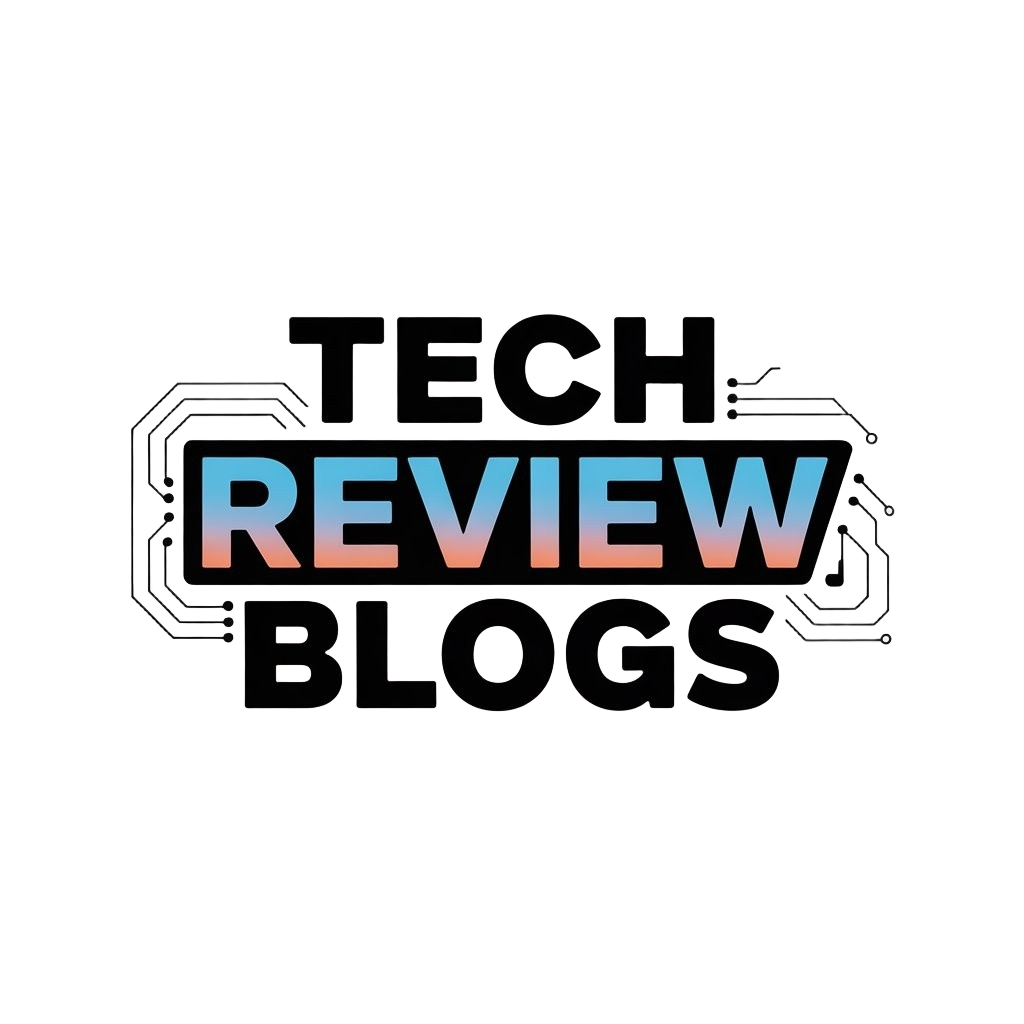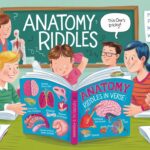Introduction
Cable management plays a vital role in maintaining a clean and efficient gaming setup. As gamers, we often overlook the clutter that tangled cables cause. Without proper organization, these cables can lead to distractions and frustrations, making it difficult to focus on enjoying your favorite games. Implementing effective cable management solutions not only beautifies your workspace but also enhances functionality.
This article explores various cable management techniques designed specifically for gaming setups. These solutions help in reducing the mess, improving airflow, and creating an enjoyable atmosphere for gaming. By adopting these methods, you’ll not only keep your gaming area tidy but also ensure that your tech equipment remains in optimal working condition. Let’s dive into the essential strategies and products that will transform your gaming experience.
Understanding Cable Management A Key Component for Your Gaming Setup
Defining Cable Management
Cable management refers to the organization and placement of cables in a gaming setup. Properly managing cables keeps your space tidy and enhances functionality. Just like a well-organized toolbox helps you find the right tool quickly, neat cables allow for easy access and fewer distractions during gameplay. If cables clutter your desk, they might tangle or even trip you while you play. A clean setup not only looks better but also contributes to an enjoyable gaming experience.
Importance for Functionality and Aesthetics
A tidy cable setup improves aesthetics and keeps everything running smoothly. Neatly arranged cables prevent wear and tear, extending the lifespan of your equipment. A clear workspace lets you focus without visual clutter, ultimately leading to better gaming performance and increased productivity. Additionally, organizing cables minimizes frustration when setting up or taking down your gear. In a gaming environment, cable management acts as a foundation for ultimate performance, making it a vital aspect of any gaming setup.
Types of Cables to Manage in Your Gaming Setup
Common Cables and Their Challenges
Every gaming setup includes various cables that need organization. You typically find power cables, HDMI cables, USB cables, Ethernet cables, and audio cables. Each type presents unique challenges for keeping your space tidy and functional. Power cables often create clutter as they snake around your desk and floor. HDMI cables can tangle easily, causing frustration when you switch devices. USB cables, which connect controllers, headsets, and other peripherals, tend to multiply and create a chaotic mess. Ethernet cables, while vital for stable internet connections, can become cumbersome if not managed properly. Audio cables may also contribute to clutter, especially if multiple speakers are involved. Tackling these challenges requires thoughtful planning and effective solutions.
Essential Cable Management Tools for a Neat Gaming Setup
Cable Management Solutions for Better Gaming
Effective cable management requires the right tools and products to keep your gaming setup tidy. Start with cable ties, which help group similar cables together, reducing clutter. Velcro ties work well because they are easy to use and adjustable. Use adhesive cable clips to secure cables along walls or your desk, preventing them from dangling or tangling.
Consider using cable sleeves to cover multiple cables, giving them a uniform look. These sleeves come in various colors, allowing you to match your setup’s aesthetic. For larger setups, a cable management box hides power strips and extra cords, maintaining a clean appearance. Lastly, a cable management tray underneath your desk captures all loose cables for a more streamlined look. These tools improve both your gaming experience and workspace efficiency.
Planning Your Setup Tips for Efficient Cable Management in Gaming
Organizing for Success
Begin by assessing your current space. Decide where you want your gaming equipment and how much room you need. Take note of your devices, including your computer, console, and any accessories like monitors and speakers. This step helps you understand the paths your cables need to follow and keeps everything within reach.
Choosing the Right Solutions
Based on your layout, select cable management solutions that fit your needs. For new setups, consider under-desk trays or cable sleeves that keep cords together. If you are retrofitting an old setup, use cable ties or clips to group cords neatly. Position these solutions where they won’t obstruct airflow around your devices. This keeps everything organized while ensuring your equipment runs smoothly.
Implementing Cable Management Techniques for a Neat Gaming Setup
Cable Management Techniques to Enhance Your Gaming Experience
Start by sorting all your cables based on type and length. Gather USB cables, HDMI cords, and power cables separately. Use labels to identify each one. This practice helps during installation and troubleshooting. Next, consider using cable ties or Velcro strips to bundle cables together. Bundle similar cables to reduce clutter. This step keeps your setup organized and easy to maintain.
Install cable clips or adhesive hooks along the edges of your desk or wall. Securely anchor the cables in these clips to keep them off the floor and out of the way. For longer cables, use cable sleeves or raceways to hide them. These products not only look neat but also protect the cables from damage.
Finalizing Your Setup
Make sure to position your power strip in a convenient location. Opt for one that includes surge protection to safeguard your equipment. Route cables through the back of your desk or entertainment center. Aim for a clean look that enhances your gaming and workspace. Finally, review your setup regularly to make adjustments. An organized setup not only improves aesthetics but also boosts your gaming and productivity overall.
Maintenance of Cable Management Systems
Importance of Maintaining Your Cable Management System
Cable management requires ongoing attention to stay effective. Regular checks help prevent clutter from building up. Dust and debris can accumulate around cables, causing potential damage or overheating. Inspect your setup periodically to ensure everything remains tidy. Loose or damaged cables could lead to device failure, impacting your gaming experience.
Updating your cable management also allows room for new equipment. As you add devices, reassess your current organization. Investing in additional cable ties or organizers can enhance the setup and keep things looking clean. Staying proactive about maintenance prevents problems from escalating. A well-maintained cable system not only improves aesthetics but also supports better gaming performance, making your entire experience smoother. Keeping an eye on your cables boosts both your gameplay and productivity.
Benefits of Good Cable Management
Improved Organization and Space Efficiency
Maintaining an organized cable system greatly enhances the overall look of any gaming setup. Neatly arranged cables eliminate clutter, creating a clean space that promotes focus. Gamers can easily access their devices without searching for tangled cords, saving time and energy. An organized setup also improves airflow around equipment, which helps prevent overheating and can extend the life of electronics.
Enhanced Aesthetic Appeal
A well-managed cable system adds visual charm to any gaming environment. Using cable sleeves, clips, and ties allows gamers to create a polished look. A neat appearance not only impresses friends and visitors but can also boost one’s mood and inspire creativity. Gamers often feel more motivated to play and be productive in a space that feels organized and appealing.
Creative Cable Management Ideas Personalizing Your Gaming Setup
Cable Management Solutions for Personalization
Take your gaming setup to the next level with creative cable management solutions. Start by using colorful cable sleeves or wraps. These options not only protect your cables but also add a splash of color that matches your gaming aesthetic. Consider using cable clips to secure cables along your desk. You can position them in fun patterns or designs to add a unique touch. Another great idea involves labeling your cables. Use colorful labels or tags to identify each cable’s purpose. This personalized touch makes it easier to troubleshoot issues without digging through a tangled mess.
Fun and Functional Accessories
Transform ordinary cable management into an art form. Use pegboards to organize cables and accessories on your wall. This setup keeps everything visible and accessible while showcasing your style. Wall-mounted cable boxes can hide unsightly power strips, blending functionality with design. Use LED strips to outline your cable paths. They can light up your workspace, making it feel more dynamic. Creating a custom cable organization system gives your setup both flair and practicality. Personalizing your space can energize your environment, making every gaming session enjoyable.
Future Trends in Cable Management Innovations for Neat Gaming Setups
Smart Cable Solutions
Gaming setups will increasingly feature smart cable management systems. These systems will use sensors to detect when cables become tangled, allowing users to take action before the mess grows. AI technology will help by tracking which devices connect to which cables. This way, users can avoid confusion when unplugging or reconfiguring their gaming station.
Wireless and Flexible Charging
The future may bring a shift toward wireless charging stations that reduce the need for cables altogether. Users could charge devices simply by placing them on a designated pad. Companies are also working on flexible charging solutions, which could eliminate rigid cables. This innovation means users can arrange their setups freely without worrying about bulky cords.
Customizable Cable Organizers
Customizable cable organizers will likely emerge, allowing gamers to design their own cable pathways. Users will have the ability to choose colors, materials, and designs that fit their style. This personalization not only enhances aesthetics but also promotes organization. By making cable management a choice rather than a chore, these solutions can transform any gaming space into a clean, efficient environment.
Conclusions
Effective cable management is an essential aspect of creating a neat gaming setup. By investing a little time and effort into organizing cables, you can significantly enhance your gaming experience. Not only does it improve aesthetics, but it also prevents unwanted disruptions during gameplay, allowing for a more enjoyable experience.
Remember that a well-organized space can boost productivity and focus while gaming. Explore various cable management solutions such as cables ties, clips, and trays to keep your area tidy. Implement these strategies today to take your gaming setup to the next level and enjoy an uncluttered, immersive experience.