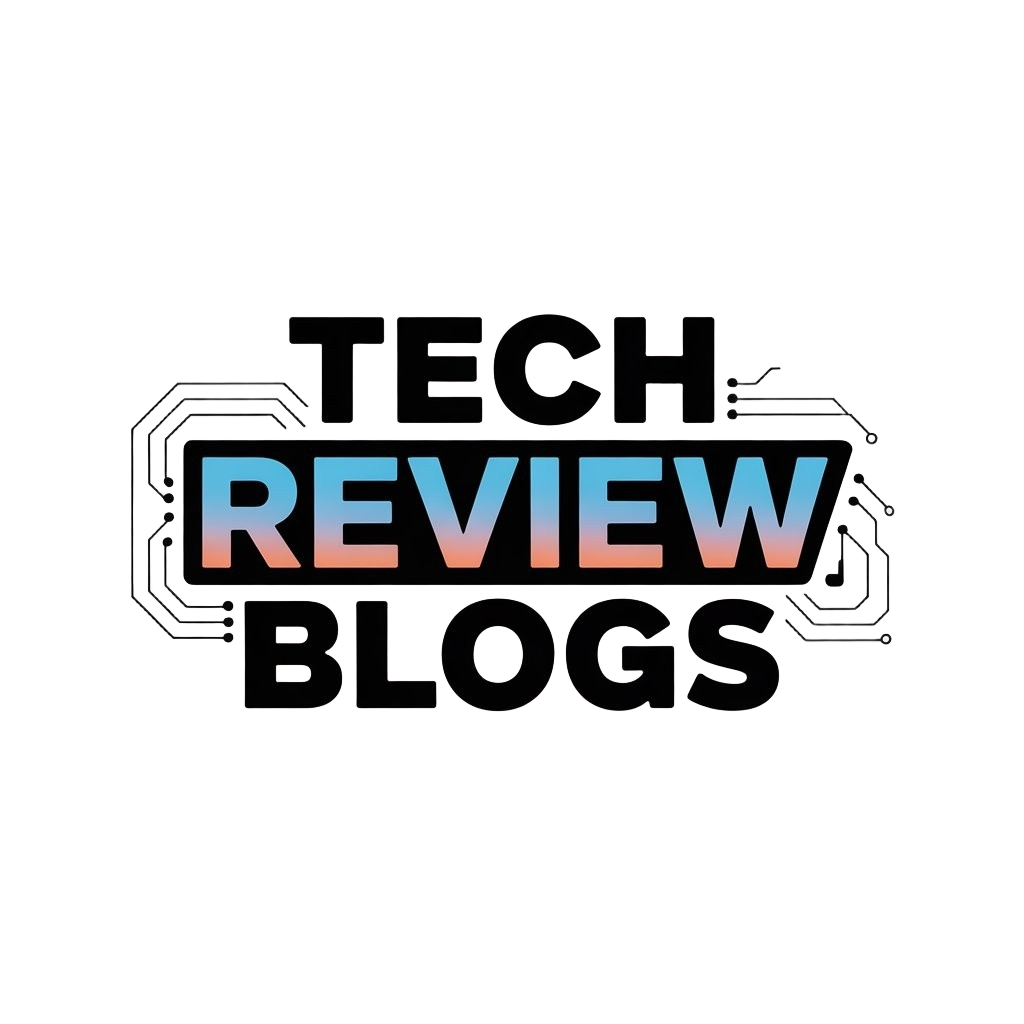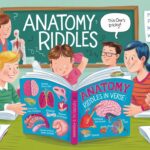Introduction
Mobile photography has become part of daily life. You carry your phone everywhere, capturing moments quickly. But sometimes your photos don’t look as good as you’d like. Phone accessories can help. They instantly upgrade your mobile photos, making them sharper, clearer, and more creative.
This article explores key phone accessories that improve your photography. From cases that protect your phone to lenses that add new perspectives, each tool helps you take better pictures. You’ll learn how to choose and use these accessories to get great results with ease.
Protective Cases for Phone Cameras
Protective cases for phone cameras are often overlooked, but they’ve become essential for anyone serious about mobile photography. Your phone’s camera lens is exposed, easy to scratch or crack if you’re not careful. Dropping your phone or placing it on rough surfaces can damage the lens or the body around it, ruining photo quality or even disabling features entirely.
There are several types of cases designed to keep the camera safe without interfering with your photography. Hard cases, those sturdy shells made of polycarbonate or similar materials, offer solid protection against drops and scratches. They tend to be rigid, sometimes a bit bulky, but they shield both the phone and the camera bump really well.
Silicone covers feel softer, more flexible, and offer good grip, which is handy during quick shoots. They guard against minor impacts and keep dirt away from your lens, though they don’t stop a severe drop quite as well as hard cases. Some silicone cases have raised edges specifically to protect the camera glass.
Then there are camera bumpers — minimalist, tough bands that wrap just around your phone’s edges and camera module. They add protection mostly to the lens area, without the bulk of a full case. These are great if you prefer a lighter feel but still want to avoid scratches.
Types of camera-friendly protective cases
When looking at cases made with photographers in mind, certain features pop up regularly:
- Raised lips or rings around the camera lens, preventing direct contact with surfaces.
- Cutouts precisely aligned so the camera isn’t blocked or shadowed during shooting.
- Materials that don’t interfere with image stabilization or autofocus.
- Some cases use reinforced corners or shock-absorbing materials concentrated around the camera module.
For example, hard cases often include integrated lens protectors—clear covers that shield the glass but don’t blur the image. Silicone cases may have extra thickness around the camera bump to guard better while keeping the phone flexible. Bumpers protect by absorbing impact around the camera edges while leaving the back open for attaching other accessories.
Choosing a case to suit your photography needs
What kind of photographer are you? Your case choice probably depends on how and where you shoot.
- If you snap photos outdoors or in active settings, go for cases with extra lens protection and shock absorption. Hard cases or rugged silicone covers fit here.
- If you often add clip-on lenses or use tripods, look for cases with precise cutouts or built-in mounts that make attaching gear easier. Some cases have tripod threads or magnetic mounts built-in, which are quite handy.
- If minimal bulk matters and you almost always handhold your phone, camera bumpers could be the way to go—they protect without adding weight or size.
It can feel tricky balancing protection with convenience. I’ve noticed sometimes a case that feels bulky slows down quick shots. But other times, I’ve definitely saved a lens from scratches thanks to a protective lip. You might have to try a couple to see what fits your style best.
In any case, the key is choosing a case that lets your camera perform without obstruction while giving the protection your shooting habits demand. That way, you get to shoot confidently—free from constant worry about damaging that valuable lens.
ClipOn Lenses for New Perspectives
Clip-on lenses attach easily to your phone’s camera, opening new ways to capture images. These lenses—wide-angle, macro, fisheye—let you shoot scenes your standard lens can’t quite handle. Suddenly, you’re not limited by your phone’s tiny built-in lens. You can fit more into frame or zoom way in on details, all without lugging around a bulky camera.
Wide-angle and macro lenses explained
Wide-angle lenses stretch what you see, letting you capture a broader scene. Think vast landscapes, crowded interiors, or group photos where fitting everyone in matters. It’s handy at events or cityscapes where space feels tight. Macro lenses, on the other hand, focus up close. Imagine snapping the delicate veins on a leaf or the texture of a handwritten note. Getting up close reveals details you might miss otherwise and adds a layer of intimacy to your shots.
Selecting clip-on lenses for your phone
Picking the right lens can be a bit tricky. Start with compatibility—some lenses won’t fit every phone model or camera placement. Look for quality glass over plastic; clarity really changes the results. Brands like Moment and Olloclip are popular, though they come with varied price tags—expect to pay a bit more for sharper, distortion-free images. Think about what you want to shoot most and choose a lens to match, rather than just grabbing a kit. It’s better to have one great lens than several mediocre ones cluttering your bag.
Portable Tripods for Stability
Why Tripods Matter in Mobile Photography
Tripods can make a huge difference in stabilizing your phone when shooting photos. You might not notice it right away, but even the slightest hand movement can blur images, especially in low light or with longer exposures. Using a tripod helps keep your phone perfectly still, which can transform an average photo into something sharper and more detailed.
Think about times you’ve tried capturing night scenes or experimenting with time-lapses. Without a tripod, the results can be frustrating. A steady base allows your camera to stay in place for longer shutter times, which is necessary when light is limited or when you want to capture motion creatively.
Types of Portable Tripods to Consider
There’s a variety of tripod styles to choose from, depending on what you need:
- Flexible-legged tripods: These have bendable legs that wrap around objects or adapt to uneven surfaces. I’ve found these handy for outdoor shoots where you can’t set your phone on flat ground.
- Tabletop tripods: Smaller and lightweight, these fit on desks and other surfaces, perfect for indoor setups or quick, casual shots.
- Compact travel tripods: These fold down small but provide better height and stability for more serious photography.
Each type brings different advantages. For example, flexible tripods offer versatility but might not be as stable in strong wind, while tabletop models are more limited in height but great for controlled environments.
Choosing the Right Tripod for Your Phone
When picking a tripod, you’ll want to balance size, weight, and stability. It’s tempting to grab the smallest one, but smaller tripods sometimes wobble or can’t hold heavier phones securely, especially if your phone has a bulky case.
Consider these points:
- Does it securely clamp your phone without slipping?
- Is it compatible with your phone’s size and any case you might use?
- How portable is it? Will you carry it easily during outings?
- How stable is it on different surfaces?
Personally, I prefer a flexible-legged tripod for versatility but keep a small tabletop one handy at home. It’s a bit of trial and error to find what fits your style, but the right tripod definitely changes how you shoot.
Lighting Accessories to Enhance Photos
Lighting can make or break your mobile photos. When natural light isn’t enough, or when shadows sneak in awkward places, having extra light sources really helps. Ring lights, portable LED panels, and clip-on lights each bring something a bit different to the table. They brighten your subject evenly, reduce unwanted shadows, and bring out details you might miss otherwise.
Types of lighting tools for mobile photography
Ring lights are great for portraits or close-ups because they provide soft, even lighting all around your subject’s face. You’ve probably seen them used by makeup artists or vloggers—they create that distinct catchlight in the eyes that makes photos look more alive. LED panels, on the other hand, offer adjustable brightness and usually wider coverage, so they work well in more varied settings like indoor rooms or product shots. Then there are clip-on lights, small and portable, which attach directly to your phone. They’re handy when you want just a bit of extra light on the go—think nighttime selfies or quick snaps in dark corners.
Tips for choosing lighting accessories
When picking your lighting gear, a few things really matter. Brightness levels—do you need something subtle or more powerful? Color temperature—some lights are cooler, others warmer. Picking one that matches your environment can keep skin tones natural. Also, consider power sources: rechargeable batteries add convenience, but replaceable ones might be easier for longer shoots. And portability—if you travel a lot or shoot outdoors, bulky lights can weigh you down, so smaller, lightweight options tend to be better. Ever found yourself fumbling with complicated settings when you just wanted to snap a quick photo? Choosing user-friendly controls can save time and frustration.
External Microphones for Clearer Videos
If you record videos on your phone, you probably know that sound quality can make or break the experience. You might have great visuals, but if the audio is muffled, distant, or full of background noise, it’s tough to stay engaged. Good audio helps your story come through clearly and keeps viewers interested. Sometimes, the built-in microphone just doesn’t cut it, especially in noisy or windy environments.
There are several types of external microphones that connect easily to smartphones, and each serves different purposes:
- Lavalier microphones: These clip onto your clothing and capture close, personal sound. Great for interviews or talking-head videos.
- Shotgun microphones: They focus on sound from a specific direction, cutting out ambient noise. Ideal for outdoor scenes or when you want to isolate a voice.
- Condenser microphones: Usually offer clearer, more detailed audio but might be less portable, better suited for controlled indoor settings.
Choosing the right microphone depends on a few things. First, check if it’s compatible with your phone’s port—lightning, USB-C, or headphone jack. Then, consider the kind of sound you want. If you’re filming interviews in busy places, a lavalier can be subtle and clear. For vlogging outdoors, shotgun mics can save you from unwanted noise. Sometimes, a condenser mic is worth it when recording music or podcasts with your phone.
In the end, picking a mic might come down to your usual shooting style and surroundings. I once tried a shotgun mic indoors and found the sound too directional, missing some room ambiance I actually wanted. So, maybe think about what you really need to hear, not just what’s loudest.
Remote Shutter Controls for Easy Pictures
How remote shutters improve photo-taking
Taking photos by tapping your phone screen can be tricky—there’s often a slight shake that blurs the image, especially in low light or with long exposures. Remote shutter controls help you avoid that. You simply press a button on the remote, so the phone stays perfectly still. That little extra stability can make a big difference, especially if you’re trying to capture a sharp night shot or a crisp portrait.
Beyond just eliminating blur, these remotes give you more freedom. You can step away from your phone for group selfies or creative angles without rushing back to tap the shutter. Sometimes, I find myself fiddling with settings or posing better when I’m not worried about how to trigger the shot. It’s a subtle shift in how you approach the photo, making things feel less rushed.
Choosing the best remote shutter for your phone
When picking a remote shutter, a few things stand out. Bluetooth connectivity is usually the easiest way to pair it with your phone—no wires to worry about. The range varies: some work up to 30 feet, others less, so think about how far you might want to stand. Button design matters too: some remotes have multiple buttons for different modes, others keep it simple. Personally, I prefer a tactile button you can find without looking; it feels more natural.
Power source is another aspect to consider. Many use tiny coin batteries that last long, but some rechargeable models offer convenience if you use them often. Also, check if the remote is compatible with your phone model—some work better with iPhones, others with Androids. You might not need all features, but the right remote can quietly improve how you take photos.
Phone Camera Apps That Boost Creativity
When you want more from your phone’s camera, apps can open doors beyond the default settings. Manual camera apps let you control ISO, shutter speed, and focus directly. This means you can slow the shutter for motion blur or tweak focus to draw attention to a subject. It’s a bit like having a DSLR in your pocket, without the bulk. Personally, I found that adjusting these settings made simple scenes far more interesting.
Some popular choices include ProCamera, Camera FV-5, and Halide. They work well with accessories like tripods or external lenses, giving you finer control over the image outcome. With a tripod, for example, you can play with long exposures without blur—something standard apps struggle with.
On the other hand, editing apps help refine your shots after the click. Apps like Snapseed and Lightroom offer filters but also let you adjust sharpness, color balance, and even remove distracting elements. I sometimes spend more time editing than shooting—it’s where creativity spills over.
Keep in mind, though, that relying too much on filters might mask poor framing or lighting. So, are you ready to experiment with manual settings and discover what your phone really can do? It’s a mix of practice, patience, and a bit of trial and error.
Memory Expansion Options
When you shoot lots of photos and videos, storage quickly becomes an issue. Phones often fill up fast, slowing down performance or forcing you to delete things just to keep going. That’s where memory expansion options step in—they help you hold on to more without compromising speed or convenience.
Using microSD cards with your phone
Not every phone supports microSD cards, so the first step is to check your phone’s specs or manual. Usually, there’s a slot next to the SIM card you can open with a pin or a special tool. If your phone does support it, microSD cards are a straightforward way to add dozens, or even hundreds, of gigabytes of extra space. I’ve found it handy for storing raw photos or large videos directly on the card, rather than clogging up internal storage.
Keep in mind, though, speeds vary by card class. Choosing a higher-speed card matters if you want smooth photo transfers or to shoot 4K video without hiccups. It’s tempting to just grab the cheapest card, but the slower ones really show when you’re in the middle of a shoot.
Other storage solutions for photographers
Beyond microSD cards, USB OTG (On-The-Go) drives let you plug external flash drives directly into your phone. They’re handy for quick backups or transferring photos on the go without needing Wi-Fi or a computer. I’ve used them when traveling—no need to carry a laptop just to offload pictures each day.
Cloud storage is another option, though it depends on your data plan and internet speed. Services like Google Photos, iCloud, or Dropbox offer automatic backups and free up phone space without manual effort. However, uploading large files can be slow or expensive, so I tend to use cloud storage more as a secondary backup rather than my primary offload method.
So, whether you choose physical storage or cloud solutions, these tools make a noticeable difference in how many photos and videos you can keep right on your phone without your device lagging behind.
Screen Protectors That Dont Affect Photo Quality
Screen protectors are often overlooked when thinking about mobile photography—but they really matter, especially if you care about detail and clarity. A good screen protector shields your phone display from scratches and fingerprints without dulling the image or messing with touch sensitivity. You want something that doesn’t make your screen feel sluggish or show unwanted glare when composing shots.
There are a few main types you’ll find:
- Clear protectors maintain the screen’s brightness and sharpness. They’re great if you want your photos to look vivid while reviewing them on your phone.
- Anti-glare protectors reduce reflections in bright environments, which might sound perfect, but sometimes they can slightly soften details or shift colors.
- Privacy protectors limit side viewing angles so others can’t peek at your screen. They sometimes add a bit of tint or blur, which might interfere when you’re checking focus or exposure.
When picking a protector, you’ll need to balance protection with display clarity. For example, the anti-glare kind can help if you shoot outdoors a lot but might frustrate you indoors where light is more controlled. I remember choosing a matte screen protector once—initially loved it because of less fingerprint smudging but soon noticed subtle color shifts that annoyed me when editing photos directly on the phone.
Also, some cheap screen protectors create unwanted reflections or tiny distortions near the camera area—be cautious about that. It’s a good idea to test or research how a certain film interacts with your phone model’s front camera and sensors. Picking a protector with high transparency and proper cutouts ensures the camera works as intended without interference.
Do you want to prioritize scratch resistance or flawless screen clarity when framing your shots? The balance isn’t always clear, but choosing thicker tempered glass protectors might offer better durability, even if you risk a slightly less sensitive touch. Others prefer ultra-thin films for touch responsiveness, though they might not last as long.
Wireless Charging for Convenience
Wireless chargers are simple but very handy when you’re out capturing photos or editing on the go. Instead of juggling cables or worrying about your battery dipping mid-shoot, you can just set your phone down and let it power up without interrupting your workflow. It’s kind of freeing, especially during longer sessions.
What I like most is that wireless charging stations let you keep your phone accessible—no need to unplug and plug cables repeatedly, which can get annoying fast. You can keep snapping shots, review your photos, or even tweak edits while your phone quietly charges. It’s a small detail that can change how smoothly your day flows.
When picking a wireless charger, a few things really matter:
- Charging speed: Faster chargers cut downtime, but sometimes the fastest models are bulkier or hotter.
- Compatibility: Make sure it supports your phone’s charging standard—some phones need specific wattages or protocols.
- Pad size: Bigger pads let you place your phone more easily, but they’re less portable.
- Portability: If you’re traveling or shooting outdoors, a compact charger can be a lifesaver.
Honestly, I’ve found myself torn between wanting speedy charging and a small form factor. You might feel the same—so think about what fits your routine best while you capture moments.
Conclusions
Using the right phone accessories can transform your mobile photography. Protective cases keep your phone safe while adding features. Lenses expand your camera’s abilities. Tripods and lighting accessories help you shoot steady and clear. Each tool adds value and lets you take the photos you want.
Think about what you want to photograph and try different accessories to find your style. With the right gear, your phone photos will improve quickly. You have the power to capture moments beautifully anytime, anywhere.